Try Choladeck Free: Download Personalized Business Slides Today
Try Choladeck Free: Download Personalized Business Slides Today
Combine PowerPoint files with our advanced PPT merger effortlessly. Merge your presentations securely and quickly while maintaining original formatting.
Combining PowerPoints from different sources is a common task in modern workplaces. However, merging presentations can be time-consuming and complex, often risking your carefully crafted designs. Our innovative online tool solves this challenge. It helps you merge PowerPoint files quickly and securely, while maintaining your original formatting; all within your web browser – no software installation required.
Our PPT merger is a powerful, free online tool that can merge PowerPoints quickly and easily. It works right in your web browser, processing files locally on your device. This means it’s fast, secure, and efficient, unlike many other online options.
Key Features:
Key Takeaway: Our free online PPT merger offers local processing on any device, ensuring fast, secure, and efficient combination of your PowerPoint files.
When it comes to merging PowerPoints, our tool stands out from the crowd:
| Feature | Our Free PPT merger | Typical Online PPT mergers |
|---|---|---|
| Cost | Always free | Often require payment for full features |
| Processing Location | Your device | External servers |
| Speed | One-click PowerPoint merging | Dependent on upload/download speeds |
| Security | Files stay on your device | Files uploaded to external servers |
| Efficiency | Merge multiple files at once | Often limited to merging two files at a time |
| File Size Limit | No limit – combine PowerPoints of any size | Often restricted |
Benefits of Our Online Merger Tool:
Key Takeaway: Our free, local PowerPoint merger offers a faster, more secure, and more efficient way to merge PowerPoint files compared to online alternatives.
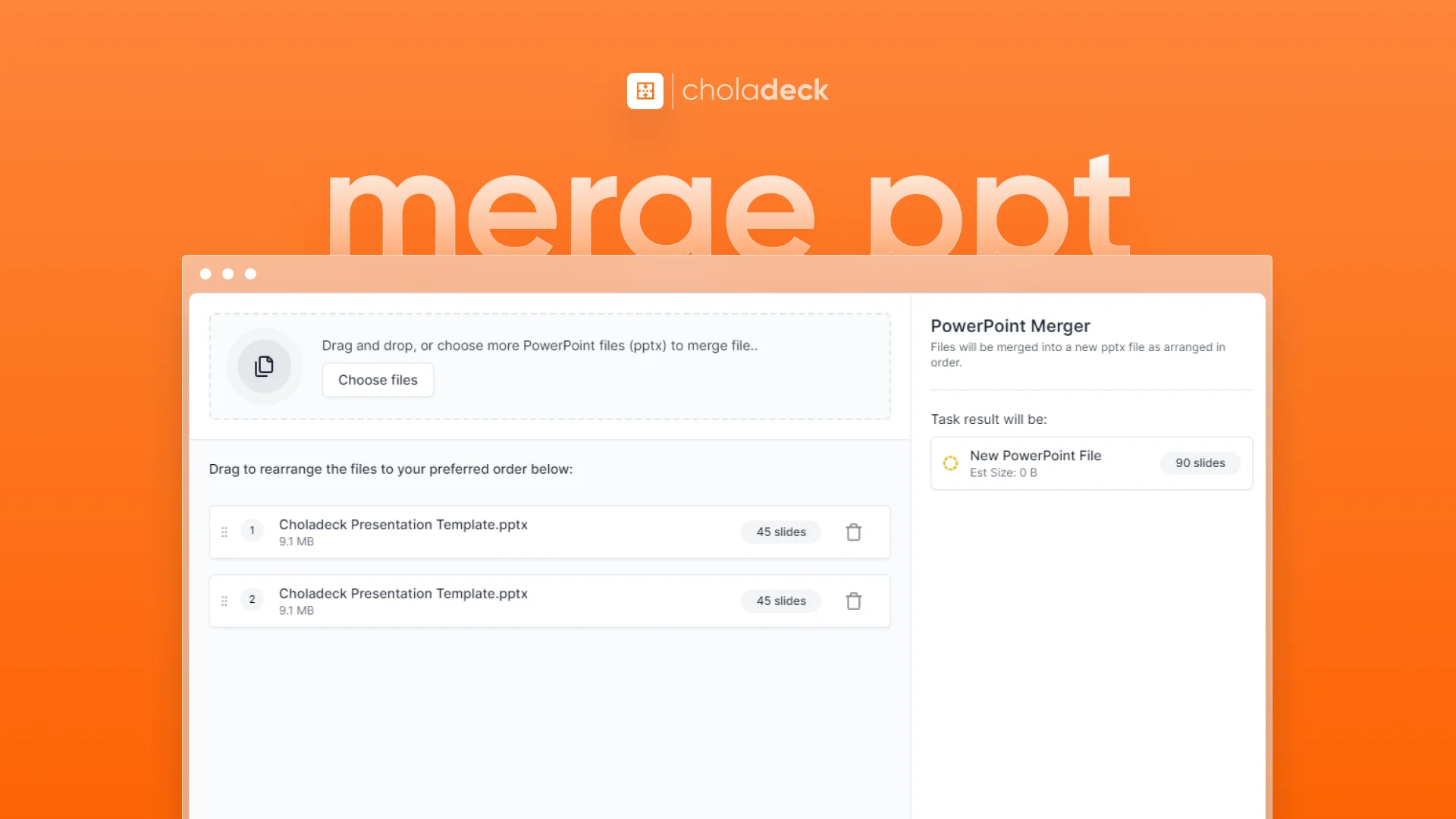
Follow these simple steps to combine PowerPoint files:
Pro Tip: Before merging, ensure all presentations have a consistent theme or design for a more cohesive final product.
Try our free online PowerPoint merger today and experience effortless file combination that maintains your original formatting. Whether you need to merge PowerPoint files for a big presentation or combine PowerPoints from your team, our tool makes it simple, secure, and visually consistent – all from the convenience of your web browser.