Try Choladeck Free: Download Personalized Business Slides Today
Try Choladeck Free: Download Personalized Business Slides Today
Reduce the size of images in your PowerPoint presentations with our advanced online tool effortlessly. Compress pictures quickly and securely without opening PowerPoint.
Compressing images in PowerPoint presentations is essential for reducing file size, improving sharing speed, and optimizing storage. However, manually resizing and compressing each image can be a tedious and time-consuming process, especially in presentations with numerous pictures. Our innovative online tool solves this challenge. It helps you reduce image size in PPT files quickly and securely, all within your web browser – no software installation required. Whether you need to compress all pictures in PowerPoint for easier email sharing, faster loading times, or efficient cloud storage, our tool streamlines the process, making it fast and hassle-free while maintaining the visual quality of your presentations.
Our online tool is a powerful, free solution that lets you easily compress picture in PowerPoint files. It works right in your web browser, processing files locally on your device. This means you can reduce size of PowerPoint images quickly and securely without having to open PowerPoint, saving you time and ensuring your files remain private.
Key Features:
Key Takeaway: Our free online PowerPoint image compressor offers local processing on any device, ensuring fast, secure, and efficient picture optimization for your presentations.
When it comes to compressing images in PowerPoint, our tool can get it done much faster than the traditional method. Here’s how our solution compares to using PowerPoint itself:
| Feature | Our Free Image Compressor | Manual Compression in PowerPoint |
|---|---|---|
| Cost | Always free | Requires PowerPoint license |
| Accessibility | Works in any browser | Requires PowerPoint installation |
| Speed | Instant image compression | Time-consuming manual process |
| Security | Files stay on your device | Depends on your system security |
| Efficiency | Compress all images at once | One image at a time |
| Quality Control | Balanced compression options | Limited built-in options |
Benefits of Our Online PowerPoint Image Compressor:
Key Takeaway: Our free, browser-based tool offers a faster, more secure, and more efficient way to compress pictures in PowerPoint compared to manual methods.
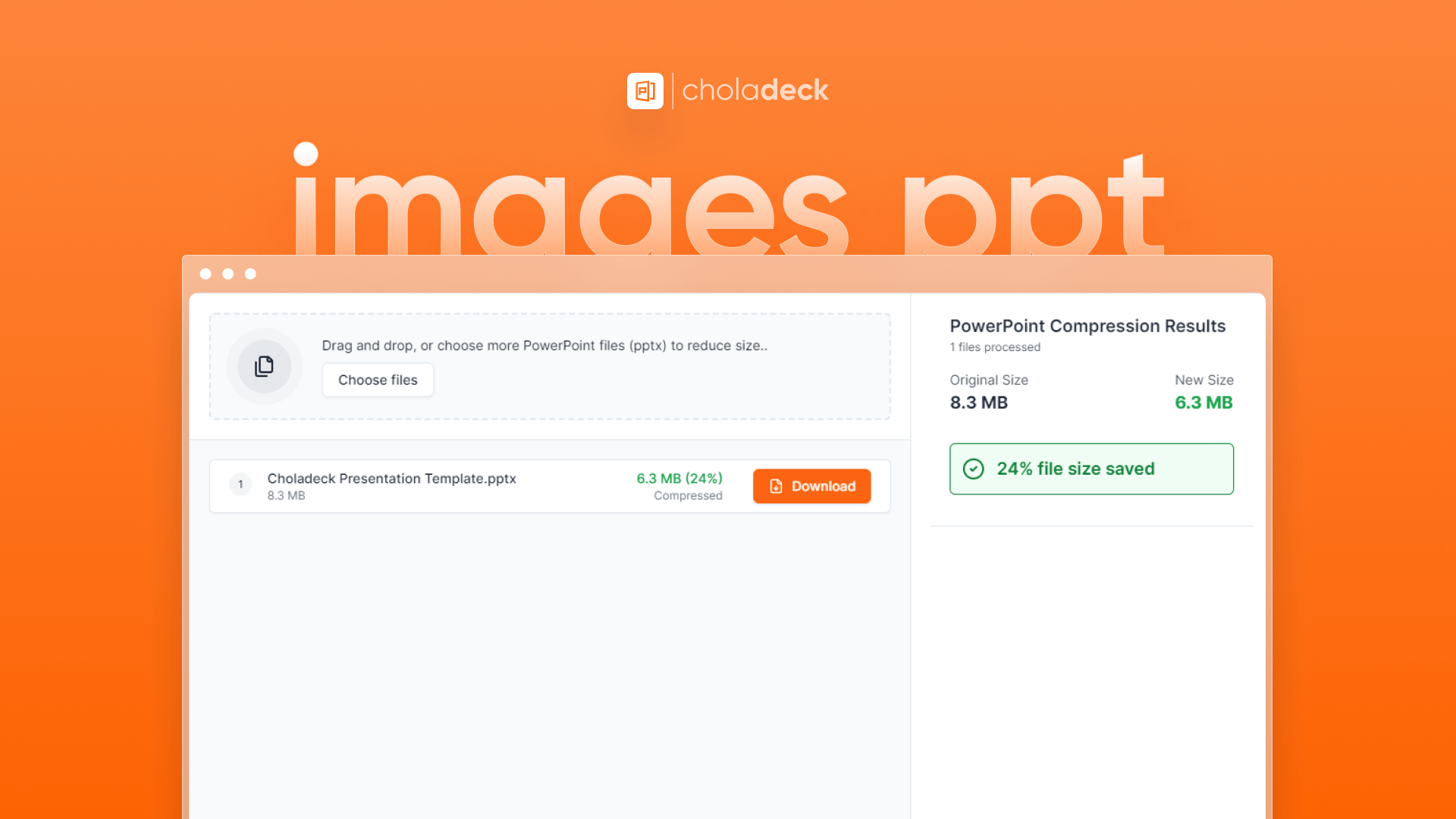
Follow these simple steps to reduce image size PowerPoint:
Pro Tip: For presentations with a mix of photos and graphics, try the "Balanced" option setting for a balance between file size reduction and image quality.
Try our free online PowerPoint image compressor today and experience effortless file size reduction. Whether you need to reduce ppt size with pictures for easier sharing or optimize storage space, our tool makes it simple and fast – all from the convenience of your web browser.