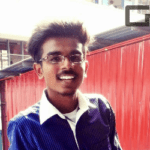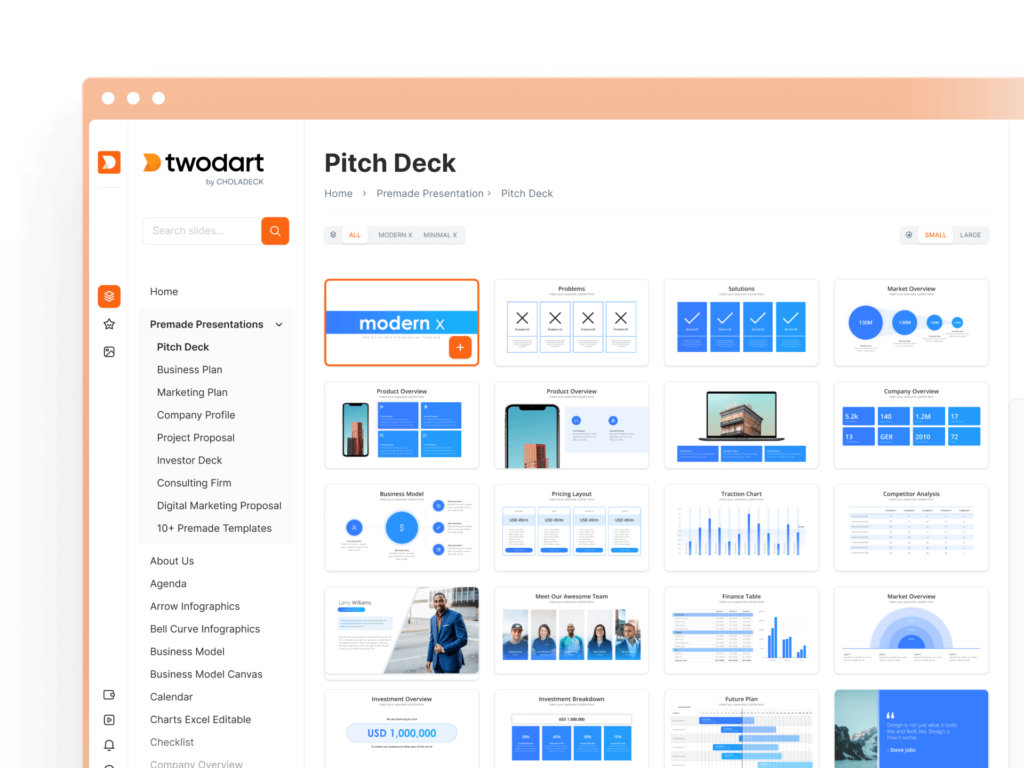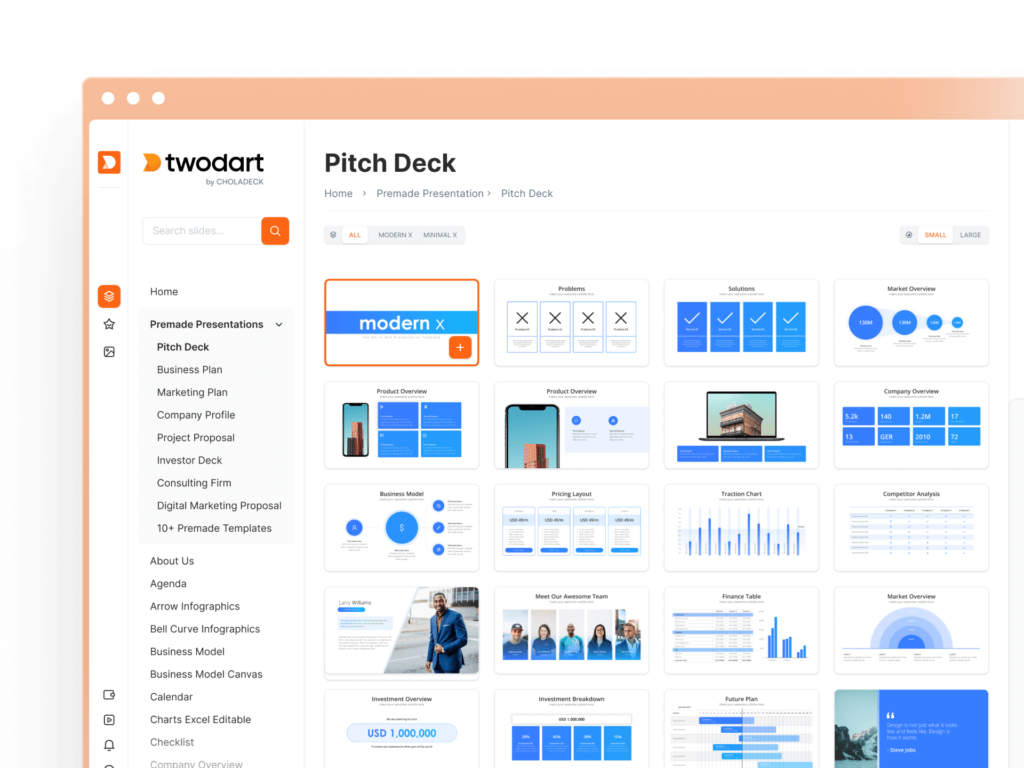Did you know most professionals struggle to create professional-looking presentations because they’re not designers?
Think about your last presentation.
How confident were you about its design? Did it truly reflect your professional expertise?
Studies show that 75% of professionals feel their presentations don’t meet professional design standards, leading to decreased confidence and impact. Poor design can make even the best content look amateur, affecting how your message is received.
What happens when your presentations lack professional design?
Having unprofessional-looking presentations doesn’t just affect your image – it impacts your credibility and business success.
When your presentations look basic or amateur:
- Your message loses impact despite great content
- Your audience becomes less engaged
- Your professional credibility suffers
- You feel less confident during delivery
For teams, this problem becomes even more visible when different members create varying quality presentations, leading to inconsistent brand image and professionalism across the organization.
Imagine pitching to potential clients or presenting to executives with slides that look basic and unprofessional. First impressions matter, and your presentation design speaks volumes about your professional standards.
The traditional presentation creation process is frustrating for non-designers. Most professionals:
- Struggle with basic design principles and layouts
- Can’t find the right visual elements to enhance their message
- Spend hours trying to make slides look professional
- End up with inconsistent design across slides
Each new presentation means facing the same design challenges again.
This problem affects everyone. Whether you’re a startup founder pitching to investors, a manager presenting quarterly results, or a sales professional creating client proposals, the quality of your presentation design matters.g quarterly results, or a sales professional creating client proposals, the challenge remains the same.
Is there a better way to create professional presentations?
This is where Twodart transforms your presentation design process.
Instead of struggling with design, Twodart provides a comprehensive platform designed to help you create professional-looking presentations easily.
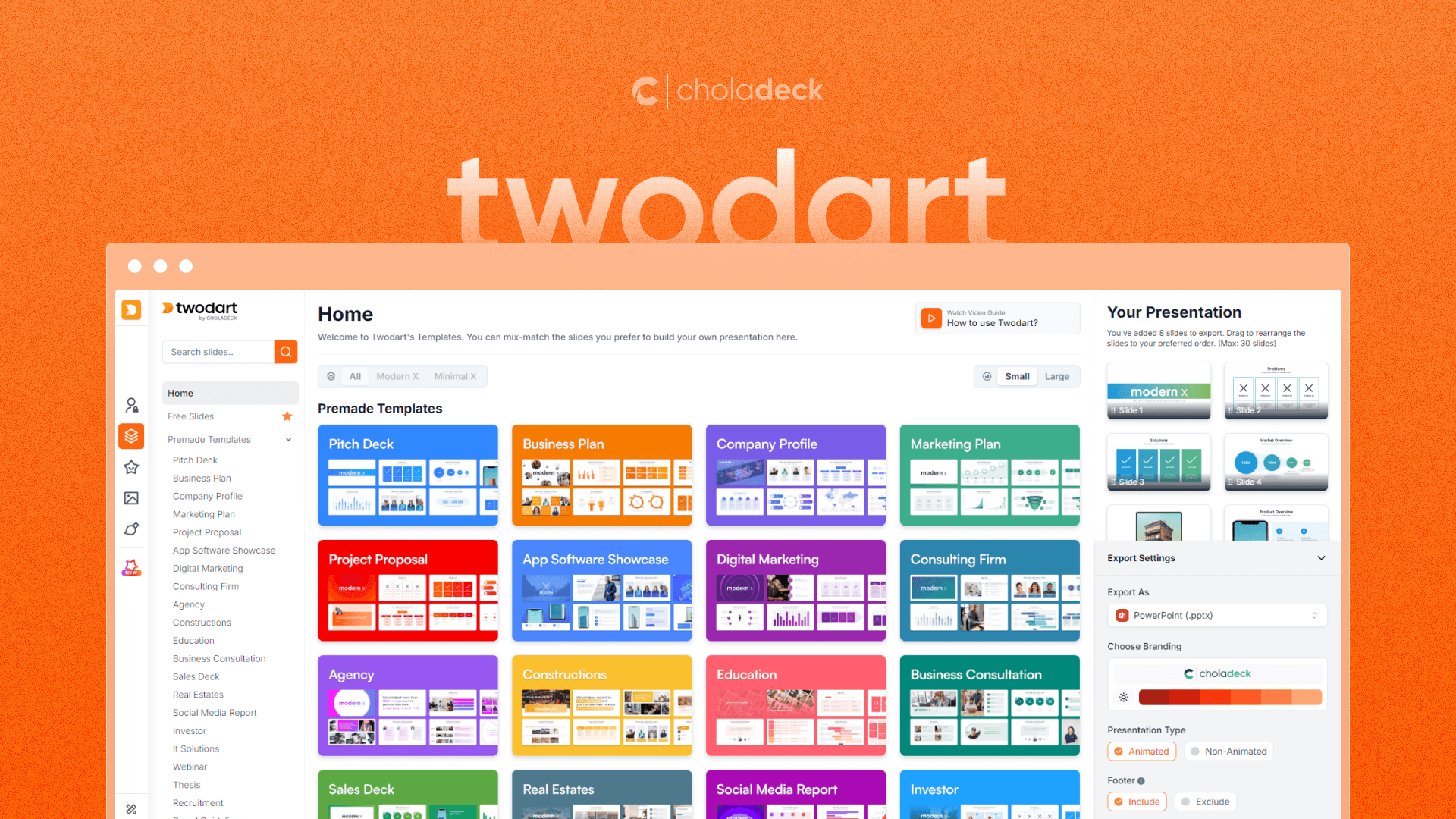
How can Twodart help you create professional presentations?
Let’s explore how Twodart’s professional features help you transform boring presentations into impressive masterpieces. Each feature is designed to elevate your presentation’s visual quality without requiring any design expertise:
#1. Library of Professionally-Designed Business Slides
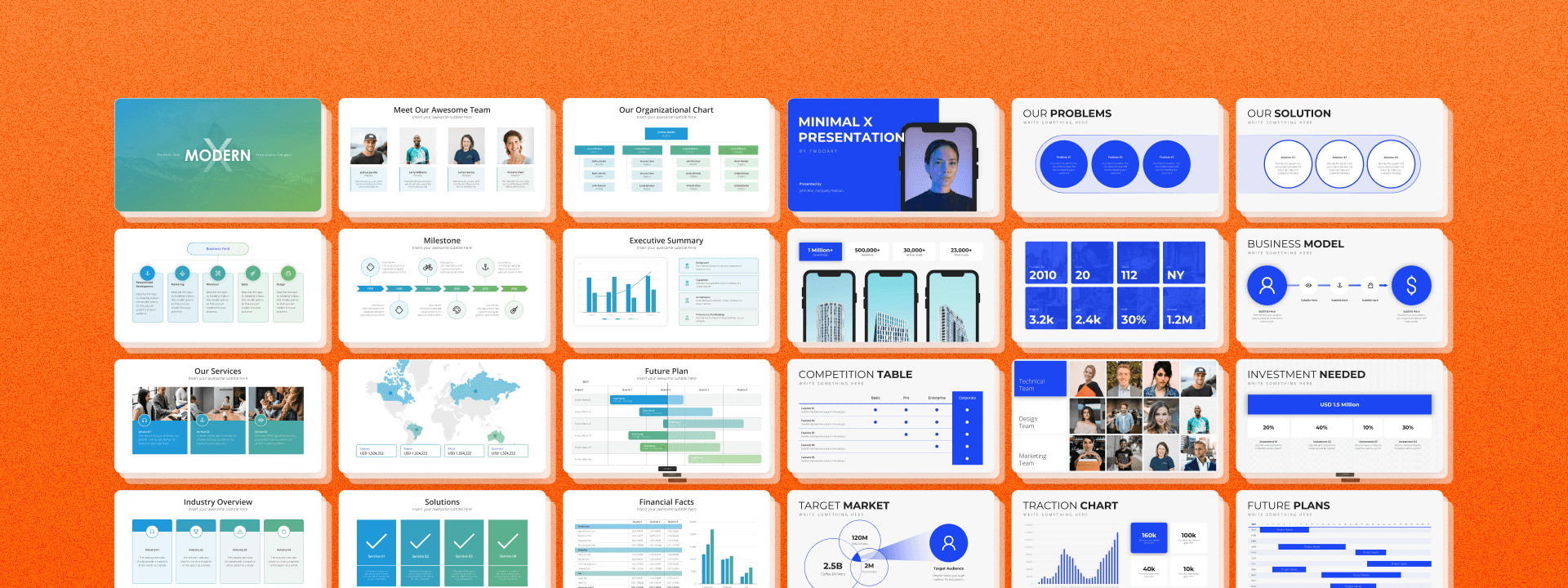
Twodart offers an extensive library of 9,870 high-quality, professionally-designed slides across 159 categories, and design elements – all in one place.
The platform also includes 50 pre-made business presentation templates built on proven frameworks, covering every major business scenario. Whether you need a compelling pitch deck, a detailed business plan, or an engaging marketing presentation, these templates provide both structure and professional design. No more struggling with design – instantly access professional-quality slides that elevate your presentation’s look.
#2. One-Click Brand Integration
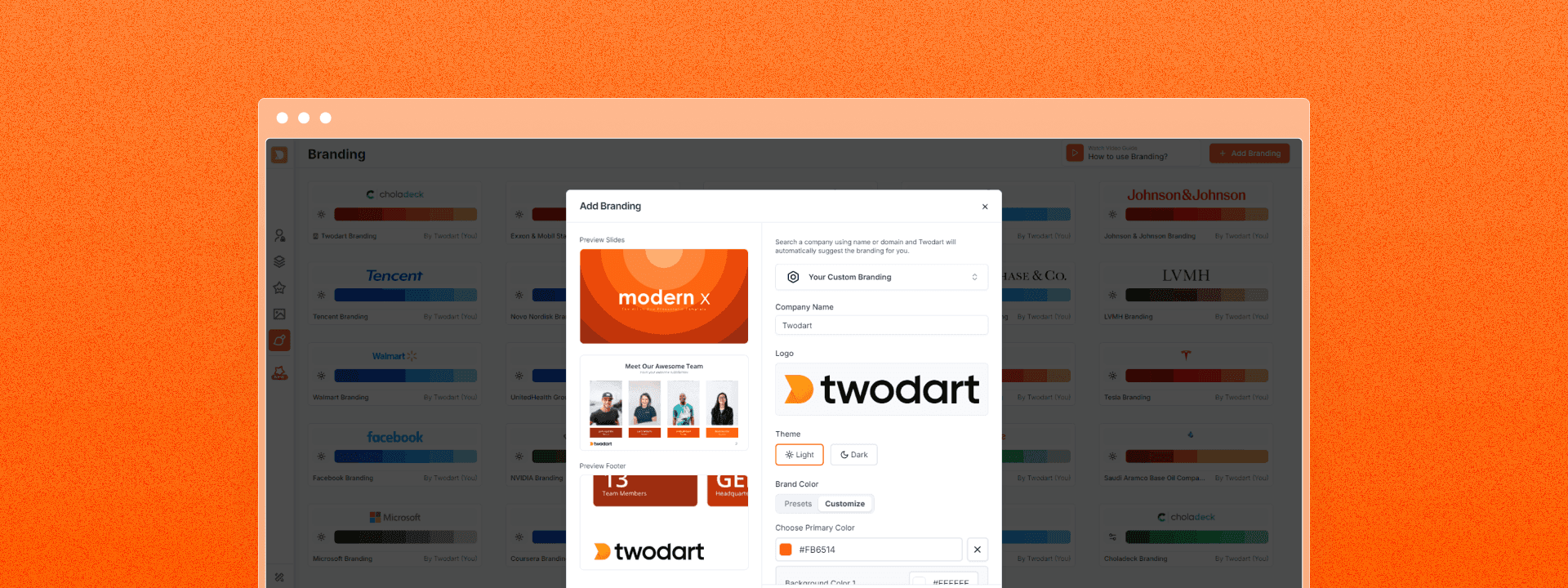
Instead of manually trying to match your brand style, Twodart offers a simple brand integration system. Just add your logo and customize the theme once to align with your brand, and watch your entire presentation transform instantly to match your company’s visual identity. Every slide maintains consistent, professional branding automatically.
#3. Easy Data Visualization
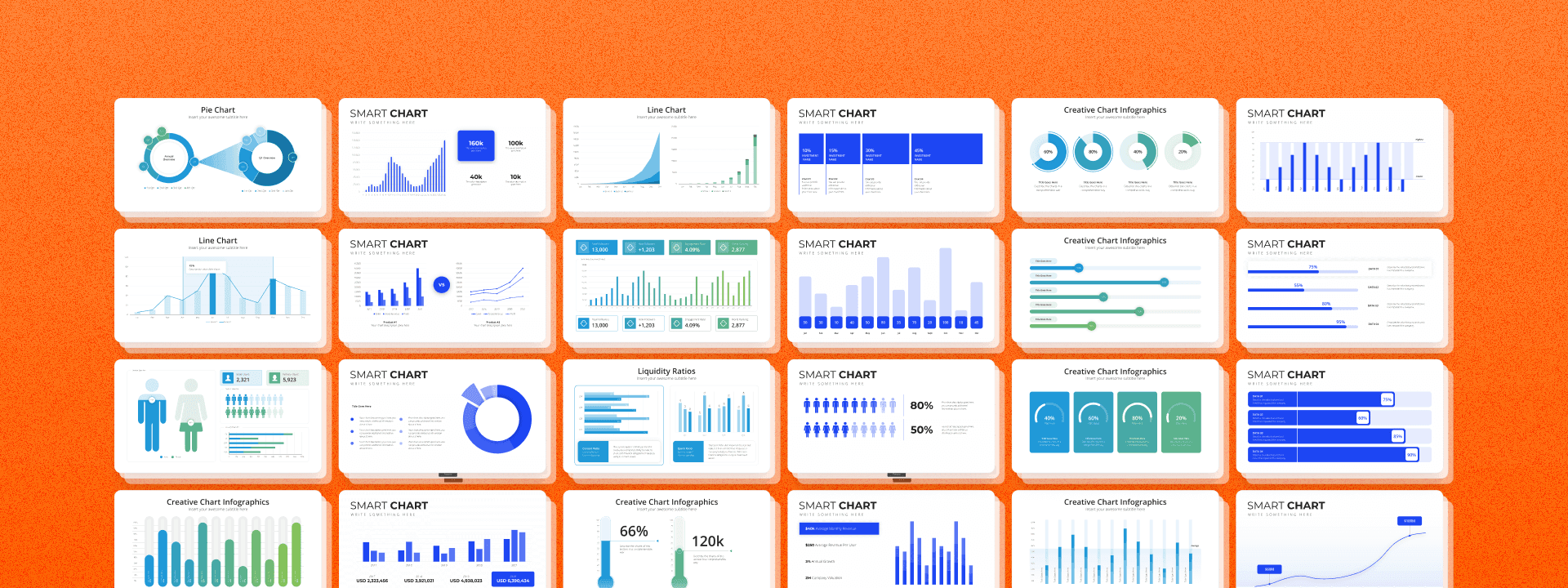
Turn complex data into visually appealing charts and graphs without design skills. With Twodart’s Excel-compatible charts and KPI dashboards, you can create professional data visualizations that enhance your message. Instead of basic, default charts, present your data in compelling visual stories that capture attention and convey information effectively.
#4. Extensive Image and Icon Library
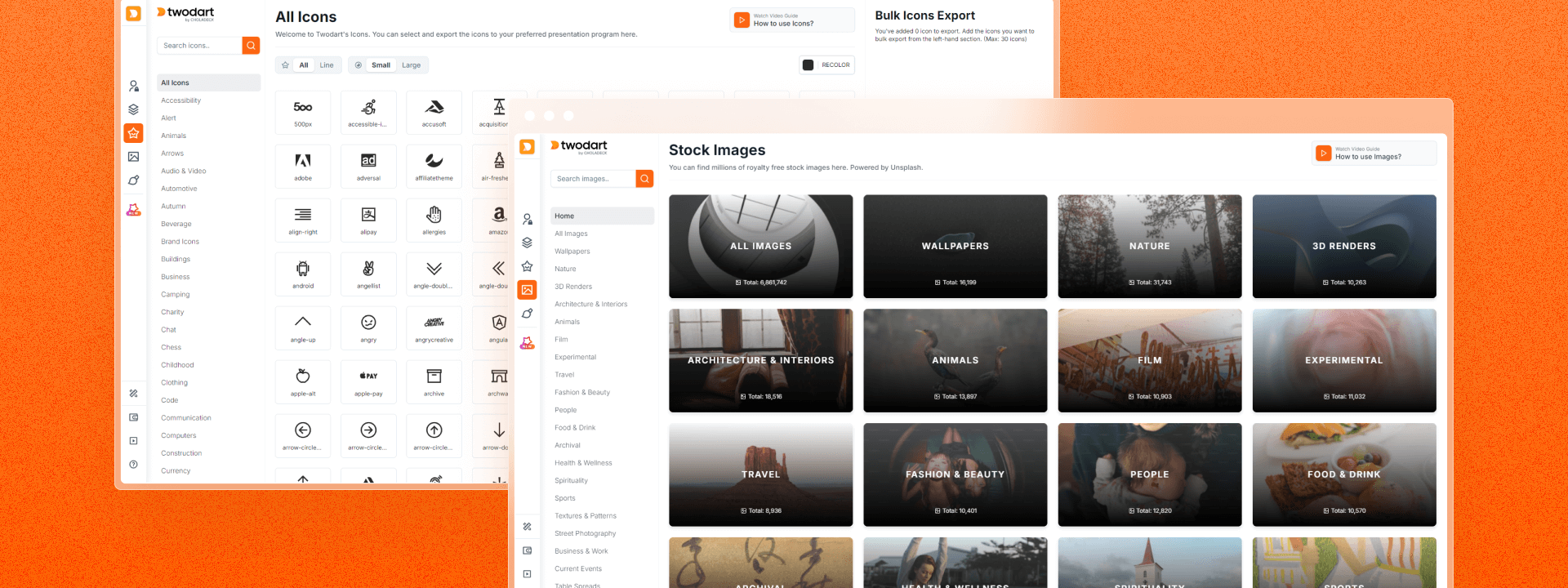
Create visually rich presentations with access to over one million premium images and thousands of vector icons. No more using basic clipart or low-quality images. Every visual element is professionally curated and ready to use, ensuring your presentations look polished and professional.
#5. Streamlined Team Presentations
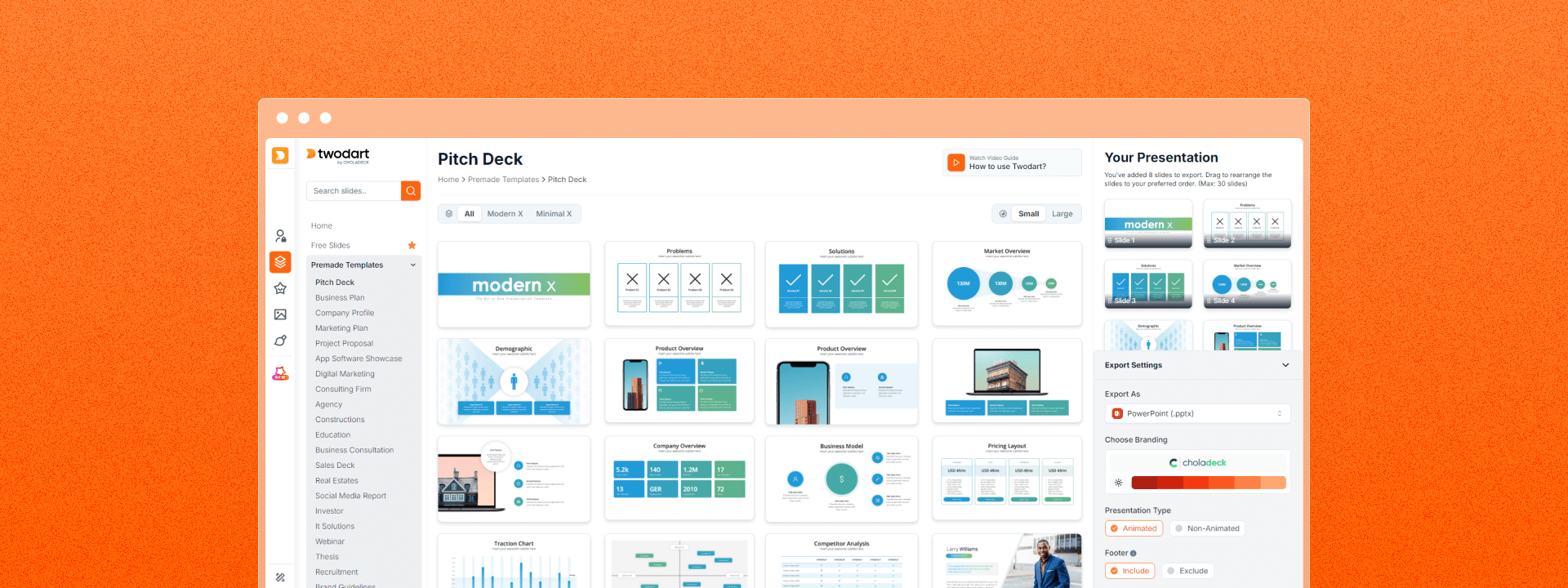
Maintain consistent design quality across your entire team. Twodart acts as a centralized resource, ensuring every team member can create professionally designed presentations. No more varying quality levels or inconsistent designs – every presentation maintains the same high professional standards.
How does Twodart work?
Creating a presentation in Twodart follows a simple process:
- Browse and select slides from our library of 9,870 unique slides in 159 categories. Use them to build your perfect presentation, or start with one of our 50 pre-made templates.
- Add your logo and theme to our system, and it will automatically apply them to your entire presentation.
- Export your slides to PowerPoint, Google Slides, or Keynote with a single click.
- Replace the text and image placeholders with your content effortlessly.
- That’s it! Your professional presentation is ready.
What are other users saying about Twodart?
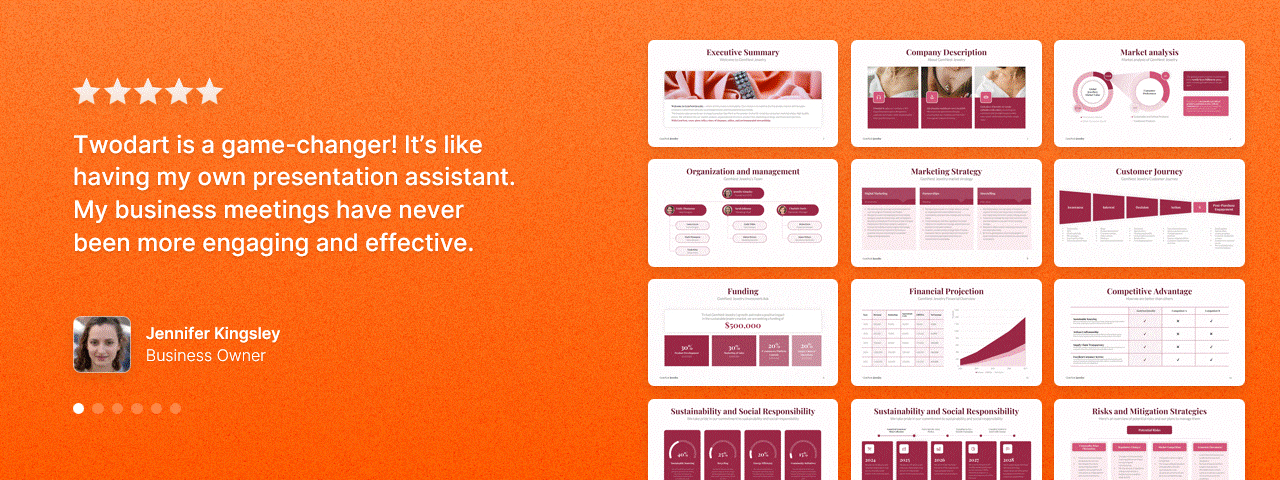
The results speak for themselves:
- Teams report a 90% increase in confidence in their presentations.
- 100% brand consistency across all presentations.
- Presentations maintain professionalism and effectively communicate messages.
- Users consistently receive compliments on their presentation design
Ready to transform your presentations?
Try Twodart today and get your first 50 slides, personalized to your brand, completely free.
Stop settling for basic-looking presentations and start creating professional masterpieces that truly reflect your expertise.