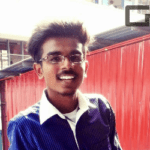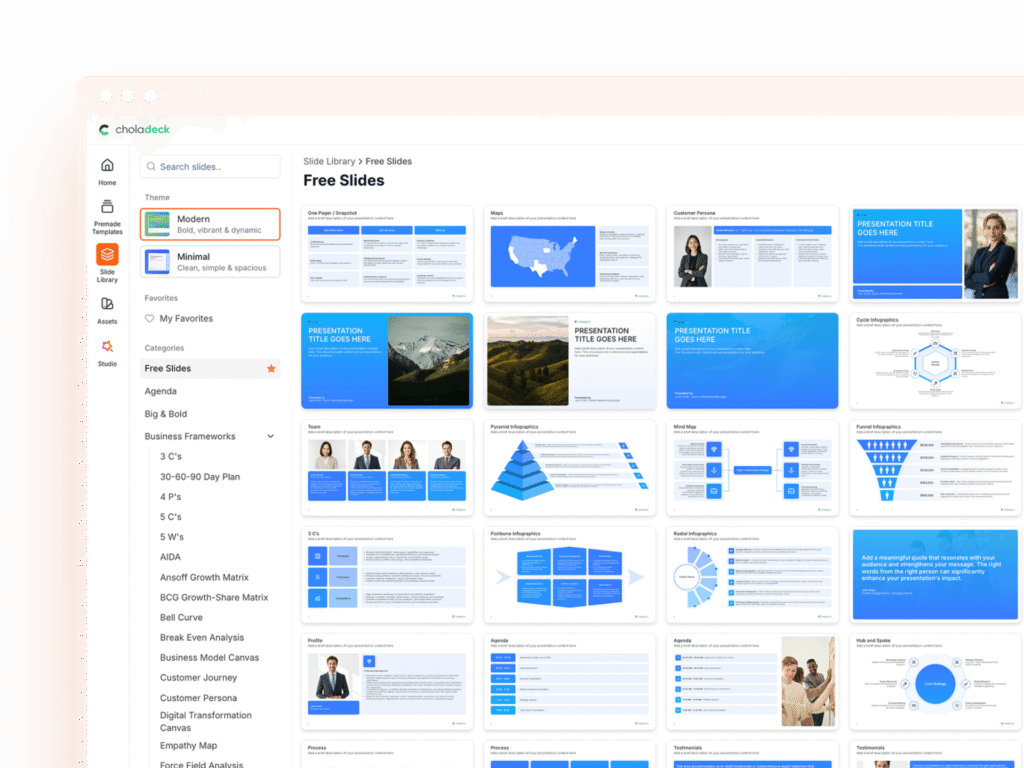In today’s competitive business landscape, having a compelling company profile is essential for making a strong first impression. Whether you’re pitching to potential clients, partnering with other businesses, or presenting to stakeholders, your company profile serves as your business’s story and credibility statement. However, creating a professional and engaging company profile presentation can be challenging and time-consuming.
This comprehensive guide will show you how our company profile PowerPoint presentation templates can help you create an impactful company profile that effectively communicates your brand’s value, achievements, and vision. From structuring your content to designing impressive slides, we’ll walk you through everything you need to know about creating a company profile that leaves a lasting impression.
What is a Company Profile?
A company profile is a professional introduction of your business that showcases your organization’s identity, capabilities, and achievements. Creating an effective company profile PowerPoint template helps you tell your company’s story and demonstrate its value proposition to various stakeholders in a visually engaging way.
Key Components of a Company Profile
- Company Overview
- Company history and background
- Mission and vision statements
- Core values and culture
- Legal structure and location
- Products and Services
- Main offerings
- Unique selling propositions
- Key features and benefits
- Service areas or market reach
- Track Record
- Key achievements and milestones
- Notable projects or case studies
- Client testimonials
- Industry recognition or certifications
- Team and Expertise
- Leadership profiles
- Organizational structure
- Key team capabilities
- Professional certifications
- Market Position
- Industry expertise
- Competitive advantages
- Market share and presence
- Growth trajectory
Why You Need a Company Profile
A well-crafted company profile is essential for business success in today’s competitive environment. Using our company profile template PPT, you can create professional presentations that serve multiple critical business objectives:
- Business Development
- First Impressions Matter: Create a strong first impression with potential clients and partner
- Lead Generation: Support your sales team with professional presentation materials
- Partnership Opportunities: Facilitate business partnerships and collaborations
- Market Entry: Break into new markets with credible business documentation
- Stakeholder Communication
- Investor Relations: Present your business to potential investors clearly
- Client Engagement: Help clients understand your full capabilities
- Employee Recruitment: Attract top talent by showcasing your company culture
- Media Relations: Provide comprehensive information for press and media
- Brand Building
- Professional Image: Establish credibility in your industry
- Brand Consistency: Maintain uniform brand messaging across channels
- Story Telling: Share your company’s journey and vision effectively
- Value Proposition: Clearly communicate what makes your company unique
- Business Operations
- Team Alignment: Ensure all employees understand and can communicate about the company
- Training Resource: Use as an onboarding tool for new employees
- Reference Material: Provide quick access to key company information
- Decision Making: Guide strategic planning and business development
Key Use Cases
- Client Presentations
- New business pitches
- Client onboarding
- Service presentations
- Capability demonstrations
- Business Development
- Partner meetings
- Investor presentations
- Industry conferences
- Networking events
- Internal Communications
- Employee onboarding
- Team training
- Department coordination
- Strategy alignment
- Marketing Materials
- Website content
- Marketing collateral
- Digital campaigns
- Social media presence
A professional company profile presentation serves as your business’s ambassador, working continuously to:
- Build trust with stakeholders
- Demonstrate professional credibility
- Showcase your expertise
- Support business growth
- Facilitate communication
- Drive business opportunities
By investing in a well-designed company profile, you create a powerful tool that supports multiple business objectives while maintaining a professional and consistent brand image across all interactions.
How to Create a Company Profile PowerPoint Presentation With Our Template
Our professional company profile PowerPoint template provides a comprehensive framework designed to present your company effectively. Let’s explore each component and understand how to use them to create a powerful presentation.
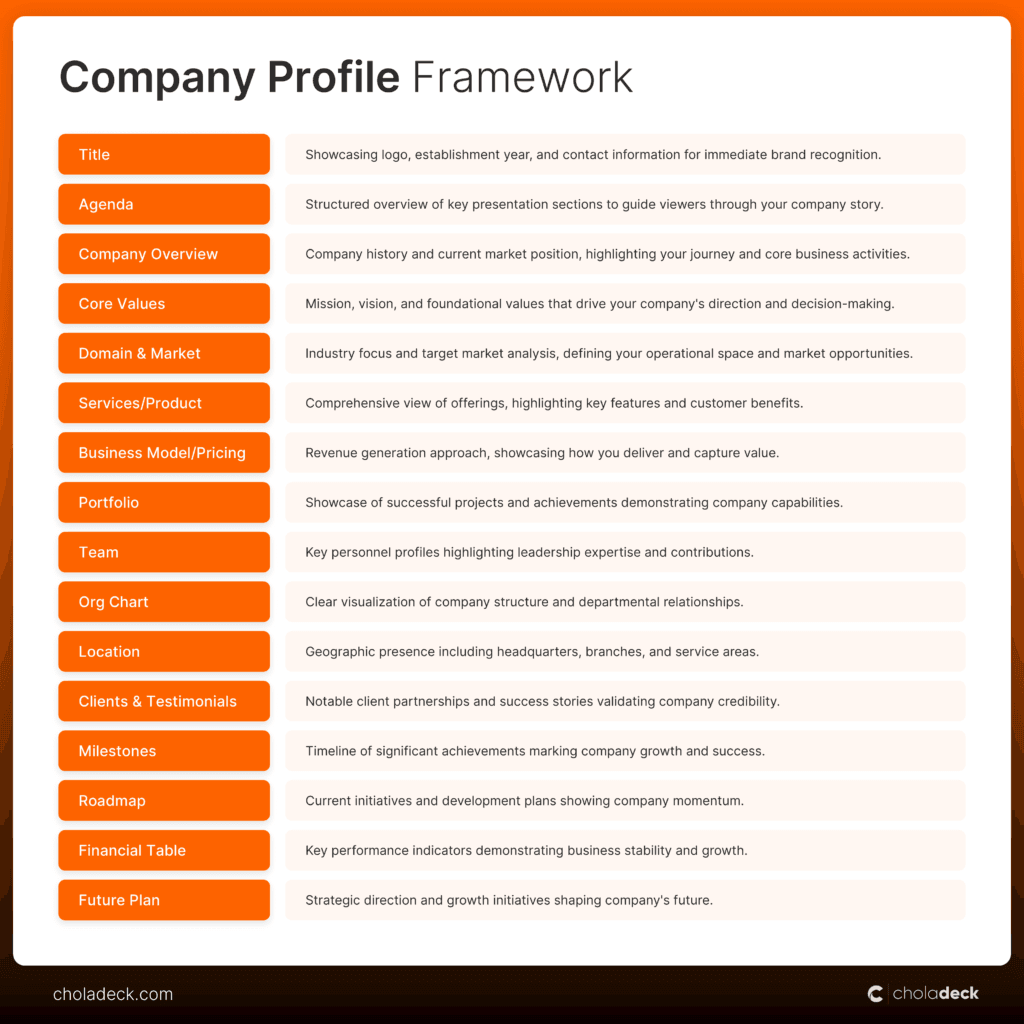
Understanding Our Company Profile PowerPoint Presentation Framework
- Title
Your presentation’s opening slide establishes your company’s identity. Include your company logo, establishment year, and contact information to give viewers immediate context about who you are and how to reach you. - Agenda
Outline the main sections of your company profile presentation to help viewers navigate through your content. List each major topic that will be covered to provide a clear overview of the presentation structure. - Company Overview
Present your company’s history, establishment story, and current market position. This section introduces your business fundamentals, explaining how long you’ve been operating and what your company does in the market. - Core Values
Share your company’s mission statement, vision, and foundational values. This section explains what drives your company forward and what principles guide your business operations and decision-making. - Business Domain & Market
Present your industry focus, target market, and overall market landscape. This section defines where your company operates, who you serve, and what market opportunities you’re addressing. - Services/Product Overview
Detail your company’s offerings, whether products or services. This section showcases what you provide to customers, including key features and benefits that make your offerings valuable to your target market. - Business Model/Pricing
Explain how your company generates revenue through its products or services. This section outlines your pricing structure, revenue streams, and how you deliver value to your customers while maintaining profitability. - Portfolio
Showcase your best work, successful projects, and significant achievements. This section provides concrete examples of your company’s capabilities through past work, demonstrating your expertise and experience in your field. - Team
Present your company’s key personnel, leadership, and expertise. This section introduces the people who drive your company’s success, highlighting their experience, roles, and contributions to the organization. - Org Chart
Display your company’s organizational structure and reporting relationships. This section shows how different departments and teams are organized within your company, illustrating your operational setup and management hierarchy. - Location
Present your company’s physical presence, including headquarters, branch offices, and service areas. This section maps out where you operate and how you reach your customers across different geographical locations. - Clients & Testimonials
Feature your notable clients and their feedback about working with your company. This section displays client logos, success stories, and testimonials that demonstrate your track record of delivering value to customers. - Milestones
Highlight your company’s key achievements and significant moments throughout its history. This section presents a timeline of important events, awards, certifications, and major accomplishments that mark your company’s growth. - Roadmap
Present your current initiatives and ongoing projects. This section outlines what your company is working on now, showing active developments and near-term objectives that are driving your company forward. - Financial Table
Present key financial metrics and performance indicators. This section provides an overview of your company’s financial health through relevant numbers and growth trends that demonstrate business stability and success. - Future Plan
Share your company’s strategic direction and growth plans. This section outlines your expansion strategies, upcoming initiatives, and long-term objectives that show where your company is headed.
Using this framework, you can create a comprehensive company profile that effectively communicates your business story to any audience. Each section builds upon the previous one to create a complete picture of your organization’s capabilities, achievements, and future direction.
Customizing Your Company Profile PowerPoint Presentation
Our company profile template PowerPoint provides powerful customization options to help you create a unique and professional presentation that reflects your brand identity.
Instant Brand Implementation
Our template features a one-click brand integration system that transforms your entire presentation instantly. Simply input your company colors and upload your logo once, and watch as all slides automatically update to match your brand identity.
Professional Data Visualization
Transform your company data into compelling visuals with our pre-designed charts and graphs. Present your market share, growth trends, geographical presence, and organizational structures through clear visualizations that automatically adapt to your brand colors. Choose from pie charts, bar graphs, timelines, maps, and organizational charts to best represent your information.
Slide Layouts
Transform any section of your company profile with layouts from our vast library of 9000+ professional slides. Our extensive collection ensures you’ll find the perfect design for every type of content. Each layout from the library automatically adapts to your brand colors and styling, letting you:
- Mix and match layouts from different categories
- Replace default slides with specialized alternatives
- Choose from multiple variations for each section
- Combine elements from different slides
Need a different way to present your services? Want to showcase your team in a unique format? Simply browse our categorized library and swap in any slide – it will automatically match your brand colors and style. This flexibility ensures you have the perfect layout for every section of your company profile, no matter how unique your content needs to be.
Image and Icon Library
Access our comprehensive collection of business icons and image placeholders to enhance your presentation. Each visual element is fully editable in terms of size and color to match your brand identity. Use icons to represent services, values, or key business areas, and image placeholders for team photos, office locations, or product showcases.
Our customization options ensure your company profile stands out while maintaining professional standards and brand consistency throughout your presentation.
Best Practices for Using Company Profile PowerPoint Presentation Effectively
Building Your Presentation
Our framework provides a proven structure for creating comprehensive company profiles. You can adapt and reorganize sections based on your specific business needs and industry requirements. The key is maintaining a logical flow that tells your company’s story effectively. Use the framework as a foundation, then customize it to best represent your unique business.
Creating for Different Audiences
You can create one powerful company profile that answers every question about your business. However, to maximize impact, you can tailor your presentation for specific audiences. Here’s what different audiences typically look for:
- For potential clients, emphasize your portfolio, services, client testimonials, and delivery capabilities
- For investors, focus on business model, financial performance, market opportunity, and growth trajectory
- For business partners, highlight your market position, operational strengths, team expertise, and collaboration models
- For financial institutions, showcase your financial stability, revenue history, business model, and future projections
- For potential employees, feature your company culture, team structure, career development, and workplace benefits
Maintaining Content Freshness
Keep your company profile current and impactful by:
- Updating financial data and metrics quarterly
- Refreshing client testimonials and portfolio work regularly
- Adding new team members and organizational changes
- Revising future plans and roadmaps as milestones are achieved
- Including recent awards, certifications, and achievements
Distribution Methods
Leverage your company profile across multiple channels:
- Send as pre-read material before meetings
- Share as leave-behind after presentations
- Include in proposal packages
- Upload to your company website
- Use in email communications
- Share through professional networks
Why Use Our Company Profile PowerPoint Presentation Template
Transform your company story into a professional presentation without the hassle of starting from scratch. Our company profile presentation PPT templates eliminate hours of formatting and design work, letting you focus on what matters most – showcasing your business.
Save Valuable Time
Create your company profile in minutes, not hours. Our templates provide pre-built slides for every aspect of your business presentation. With automatic brand implementation and ready-to-use layouts, you can quickly transform your content into a professional presentation that makes an impact.
Maintain Professional Consistency
Ensure your company profile maintains the highest professional standards from start to finish. Our templates provide a consistent look across all slides, from your opening title to your future plans. With standardized layouts and automated brand integration, your presentation will always reflect your company’s professional image.
Tell Better Business Stories
Transform complex business information into clear, engaging content. Our thoughtfully designed slides help you present every aspect of your business effectively. From organizational structures to financial data, each component is crafted to help you communicate your business story clearly and professionally.
Scale Across Your Organization
Enable your entire organization to create high-quality company presentations. With our template library of 9000+ slides and easy customization features, teams across different departments can maintain presentation quality while adapting content to their specific needs. Any team member can create impressive presentations that align with your brand standards.
Flexible Yet Structured
Follow proven presentation practices while maintaining flexibility. Our templates provide a clear framework that guides you through essential business components while allowing you to customize content and layouts to match your specific business needs. Adapt any section to better represent your unique business story.
Ready to Create Your Professional Company Profile?
Don’t let creating a company profile slow down your business momentum. Our professional templates are designed to help you create impactful presentations in minutes, not hours.
Start Creating Your Company Profile Today
Get instant access to:
- Comprehensive company profile template
- Library of 9000+ professional slides
- One-click brand integration
- Professional design elements
- Regular template updates
Try our template absolutely free by registering now.
Join thousands of businesses already using our templates to create powerful company profiles that drive results.