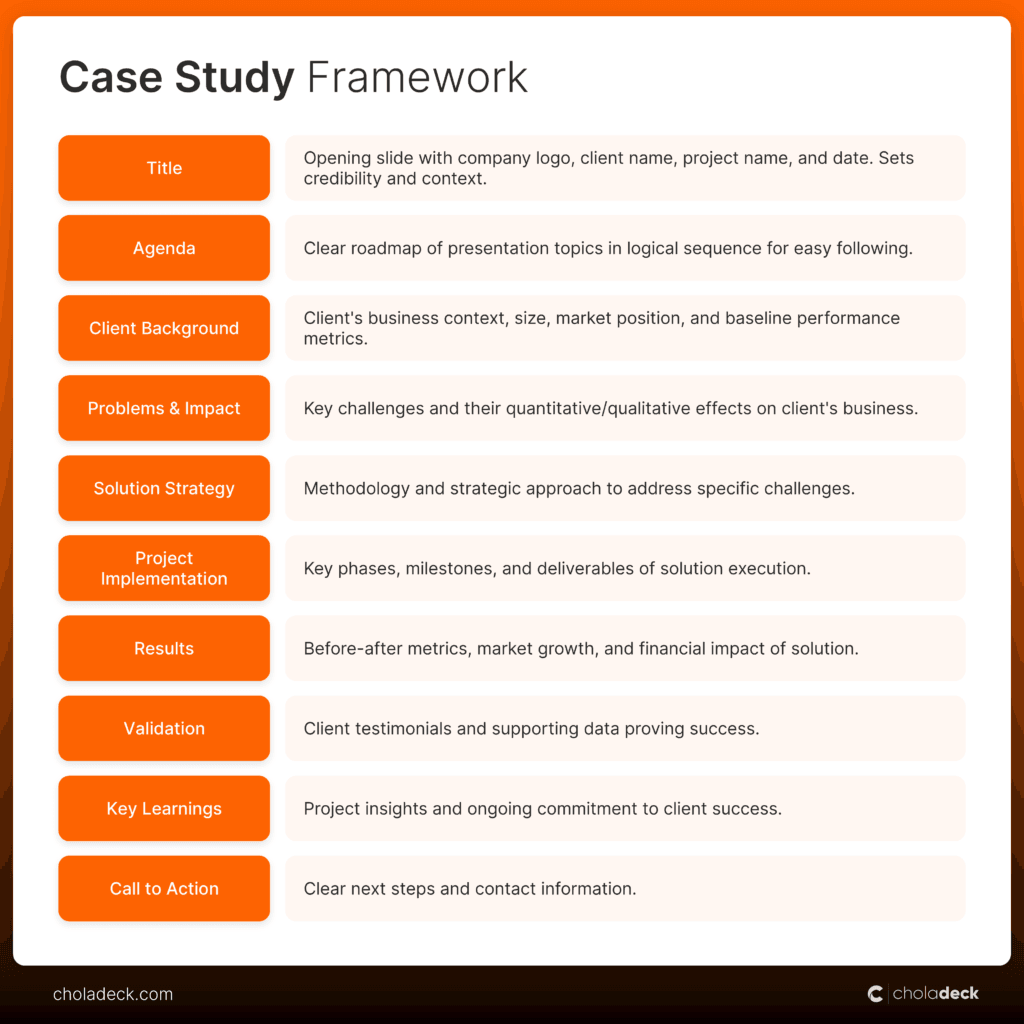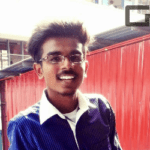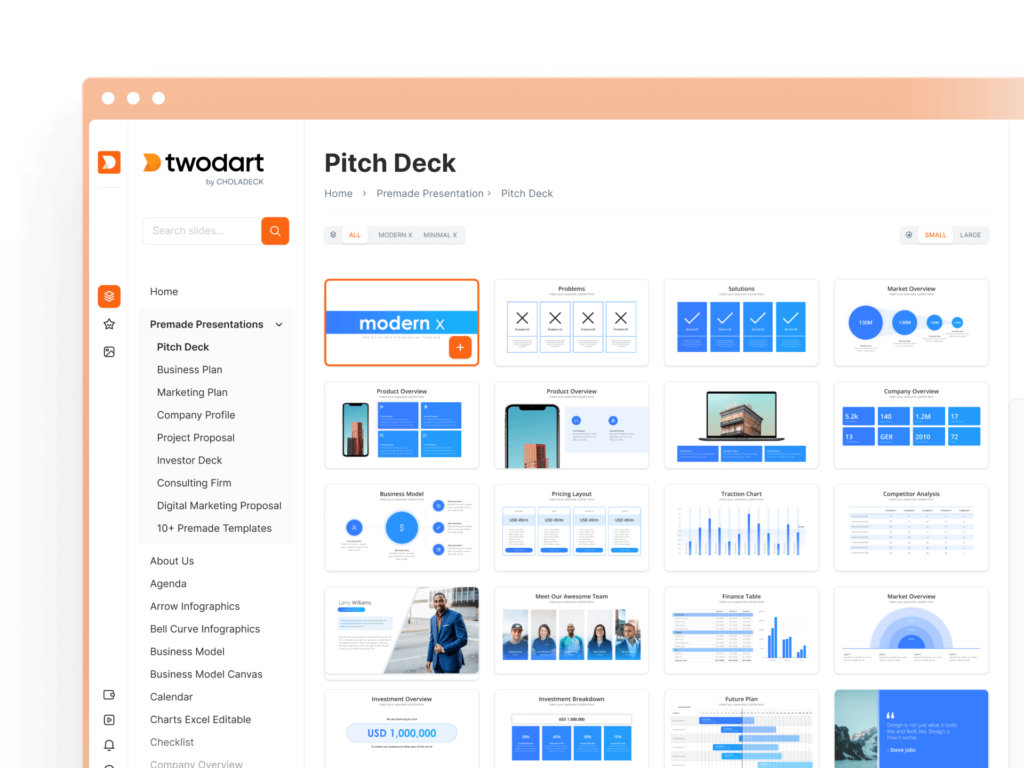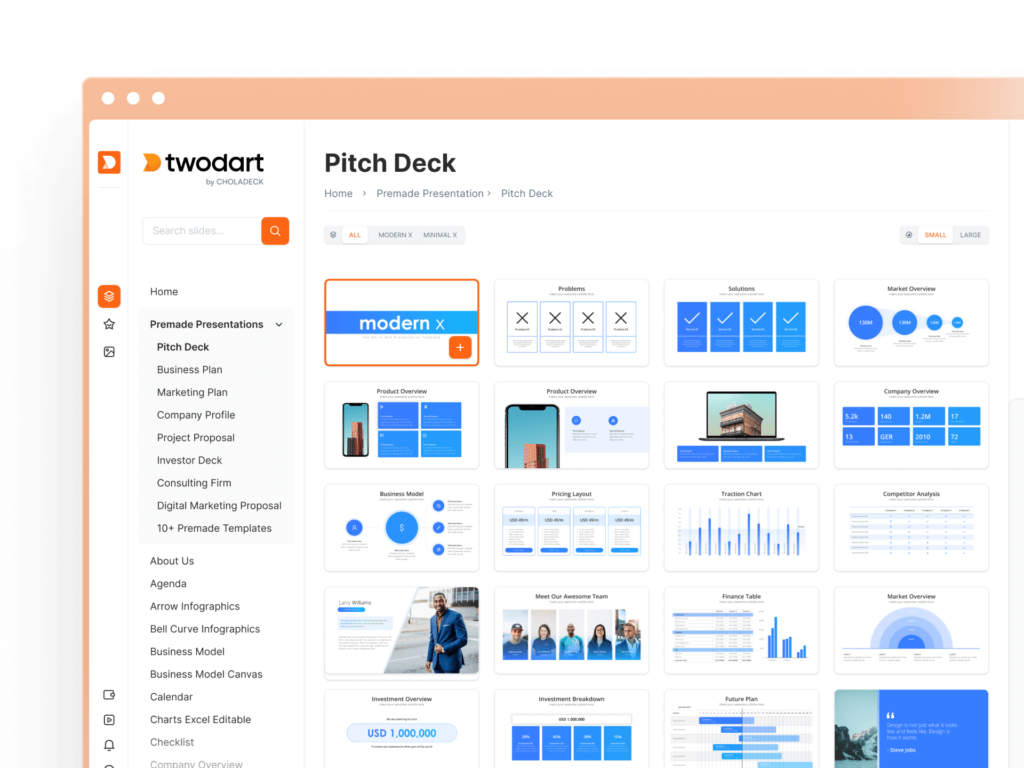In today’s competitive business landscape, presenting your success stories effectively can be the key to winning new business opportunities. Whether you’re pitching to potential clients or stakeholders, a well-structured case study presentation is crucial for demonstrating your proven results.
Creating professional case studies is often challenging. Many businesses struggle with organizing their content, designing impactful slides, and maintaining consistency across their presentations. This process can be time-consuming, especially when you want each presentation to look polished and engaging.
That’s why we created our case study PowerPoint template. Built specifically for professionals like you, this template helps you:
- Turn complex projects into clear, engaging stories
- Present your achievements with confidence
- Create consistent case studies efficiently
- Build presentations that win business
Let’s explore how you can transform your success stories into powerful presentations that demonstrate your value and attract more clients. This guide will show you exactly how to create compelling case studies that get results.
What is a Case Study Presentation?
A case study presentation is a powerful way to showcase how your business has solved real client problems and delivered measurable results. Unlike general business presentations, it tells a specific success story – documenting the journey from challenge to solution with actual results.
In business, telling people how great you are isn’t as effective as showing them. This is where case study presentations excel – they provide concrete evidence of your capabilities through real examples. When a potential client sees how you’ve solved similar problems for others, they’re more likely to trust you with their business.
A well-crafted case study presentation typically walks through:
- The client’s initial challenges
- Your approach to solving them
- The solution you implemented
- The measurable results achieved
Think of it as a before-and-after story that proves your ability to deliver results. Instead of making promises, you’re showing actual outcomes through real examples.
Types of Case Studies
Success Story Case Studies
These focus on highlighting major achievements and transformational results. They tell the complete story of how a client’s business improved through your solution, making them perfect for sales presentations and building credibility with potential clients.
Implementation Case Studies
These presentations detail your solution process and methodology. They walk through the technical aspects and step-by-step approach of how you implemented solutions, making them ideal for technical audiences who need to understand the ‘how’ behind your success.
Problem-Solution Case Studies
These emphasize specific challenges and your creative problem-solving approach. They’re particularly effective when you need to demonstrate your expertise in handling complex situations or unique business challenges.
ROI Case Studies
These presentations focus on financial impact and measurable business results. They highlight specific numbers, metrics, and business value, making them particularly effective when presenting to decision-makers and executives.
Industry-Specific Case Studies
These are tailored to particular sectors and address industry-specific challenges. They demonstrate your specialized expertise and deep understanding of certain markets, making them invaluable when targeting clients in specific industries.
Why Use Case Study Presentations?
In today’s competitive business environment, how to present a case study effectively can make the difference between winning and losing business opportunities. Here’s why case studies are essential:
Build Trust and Credibility
Rather than simply telling potential clients what you can do, case studies show them through real examples. This proof of your capabilities builds trust faster than any sales pitch.
Demonstrate Real Results
Numbers speak louder than promises. When you can show specific improvements, ROI, or other measurable outcomes from past projects, it gives concrete evidence of your value.
Make Complex Solutions Understandable
Through real examples, you can explain complex products or services in a way that’s easy to understand. Seeing how others have benefited makes it easier for potential clients to envision their own success.
Support Decision Making
By showing how you’ve solved similar problems for others, you help potential clients feel confident in choosing your solution. Real examples reduce the perceived risk in decision-making.
When to Use Case Study Presentations?
Understanding when to use your case study presentation is crucial for maximum impact. Here are the key situations where case studies prove most valuable:
Sales Meetings and Pitches
When meeting potential clients who have similar challenges to ones you’ve solved before. Your case study PowerPoint can demonstrate relevant experience and capabilities directly aligned with their needs.
Client Project Reviews
During project milestone meetings or final presentations to showcase progress and results. This helps reinforce the value you’ve delivered and can lead to expanded opportunities.
Industry Events
At conferences, trade shows, or industry meetups where you need to demonstrate your expertise and results to a relevant audience quickly.
Team Training
For internal education to help your team understand best practices, successful approaches, and the standard of work expected.
Partner Presentations
When building relationships with potential business partners or vendors who need to understand your track record and capabilities.
Remember, the key to successful case study presentations isn’t just having them ready – it’s knowing which type to use and when to use them for maximum impact.
How to Create Using Our Case Study PowerPoint Template
Creating compelling case study presentations shouldn’t be complicated. Our case study PowerPoint template guides you through a proven 21-point framework that transforms your success stories into powerful business presentations.
Let’s explore each component of our framework and how to use them effectively in your next presentation.
Understanding Case Study PowerPoint Template Framework
1. Title
Your opening slide sets the first impression of your case study. Include your company logo, client name (if permitted), project name, date, and presentation author. This slide immediately establishes credibility and gives context to your audience about what success story they’re about to learn.
2. Agenda
Guide your audience through the presentation structure with a clear roadmap. List the main topics you’ll cover in a logical sequence, helping viewers understand the flow of your case study. This creates anticipation and helps audiences follow your story more effectively.
3. Client Background & Past Performance
Present essential information about your client’s business situation and their performance before your intervention. Include industry context, company size, market position, and baseline metrics that help frame both the challenge and starting point of your work.
4. Problems & Impact
Clearly articulate the challenges the client faced and their business impact. Describe specific pain points and their effects on the business, both quantitative (revenue loss, costs) and qualitative (customer satisfaction, efficiency). This section should resonate with potential clients facing similar challenges.
5. Solution Strategy
Present your comprehensive solution approach, including your methodology and strategic implementation. Explain how you tailored the solution to address specific challenges and what frameworks or tools you employed to ensure success.
6. Project Implementation
Break down the execution into clear phases and timelines. Show key milestones, activities, and deliverables that transformed your strategy into reality. This demonstrates your organized approach and project management capabilities.
7. Results & Performance
Showcase the impact of your solution through clear metrics and comparisons. Include before-and-after analysis, market growth, and financial results that demonstrate the value delivered. This section provides concrete evidence of your solution’s effectiveness.
8. Testimonials & Validation
Feature client feedback, relevant statistics, and industry validation that support your success story. Real client words combined with data strengthen your case study’s credibility and authenticity.
9. Key Learnings & Commitments
Share valuable insights from the project and outline your ongoing commitment to client success. This demonstrates your expertise and positions you as a long-term partner rather than just a service provider.
10. Call to Action
Close your presentation professionally with clear next steps and contact information. This ensures interested parties know exactly how to proceed.
Customizing Your Case Study Presentation
Our case study PowerPoint template is designed to be easily customized to match your brand and presentation needs. Here’s how you can make it your own:
1. Instant Brand Implementation
Transform your entire case study presentation with one click. Input your company colors and logo once, and watch as all slides automatically update to match your brand identity, ensuring consistent branding throughout your presentation.
2. Layout Options
Choose from our library of 9000+ professional slides designed specifically for case studies. From client testimonials to result comparisons, each layout helps you tell your success story effectively. Mix and match layouts or combine elements to create the perfect presentation flow while maintaining consistent branding throughout.
3. Visual Elements
Enhance your case study with our comprehensive collection of professional design elements. Choose from charts and graphs for data presentation, timeline infographics for project progress, and process diagrams for solution explanations. Each visual element is fully editable and automatically adapts to your brand colors, helping you showcase your success story with impact.
Best Practices for Case Study Presentations
Make the most of your case study PowerPoint template with these proven presentation strategies:
Focus on Your Story
Keep your audience engaged by telling a compelling story. Start with the challenge, build through your solution, and lead to impressive results. Make your case study relatable by focusing on challenges that your target audience likely faces themselves.
Present Data Effectively
Don’t just show numbers – explain their impact. Use charts and graphs to visualize improvements, but always connect data to business value. Highlight the most impressive metrics that demonstrate your solution’s effectiveness.
Keep it Visual
Break up text with meaningful visuals. Use before-and-after comparisons, process diagrams, and impact charts to illustrate your points. Remember, a well-designed visual can often communicate complex information more effectively than paragraphs of text.
Structure for Impact
Follow the proven framework to build momentum. Start with the problem to grab attention, detail your solution to build credibility, and end with strong results to leave a lasting impression. Use clear headings and transitions to guide your audience through the story.
Why Choose Our Case Study PowerPoint Template
Transform your success stories into winning presentations with our professional template that saves time and drives results.
Professional Design
Stand out with expertly designed slides that capture attention. Our template maintains a clean, modern look while ensuring your content remains the focus. Every element is carefully crafted to create presentations that look polished and professional.
Save Valuable Time
Stop starting from scratch with each case study. Our template provides ready-to-use slides for every component of your success story. With pre-built layouts and automatic brand implementation, you can focus on your content rather than design.
Easy Customization
Make the template yours in minutes, not hours. Whether you’re adjusting colors, swapping layouts, or adding your brand elements, our template makes customization simple and intuitive. Create consistent, branded case studies without design expertise.
Regular Updates
Stay current with regular template updates that include new layouts, features, and design elements. As presentation trends evolve, your case studies will always look fresh and professional.
Ready to Create Your Professional Case Study Presentation?
Don’t let case study creation slow down your business momentum. Our professional case study PowerPoint template helps you transform success stories into powerful presentations in minutes, not hours.
Start Creating Your Case Studies Today
Get instant access to:
- Professional case study PowerPoint template
- Library of 9000+ case study-focused slides
- One-click brand integration
- Regular template updates
- Result visualization tools
- Premium support
Try our template absolutely free by registering now.
Join thousands of professionals already using our templates to create compelling case study presentations that win more business.