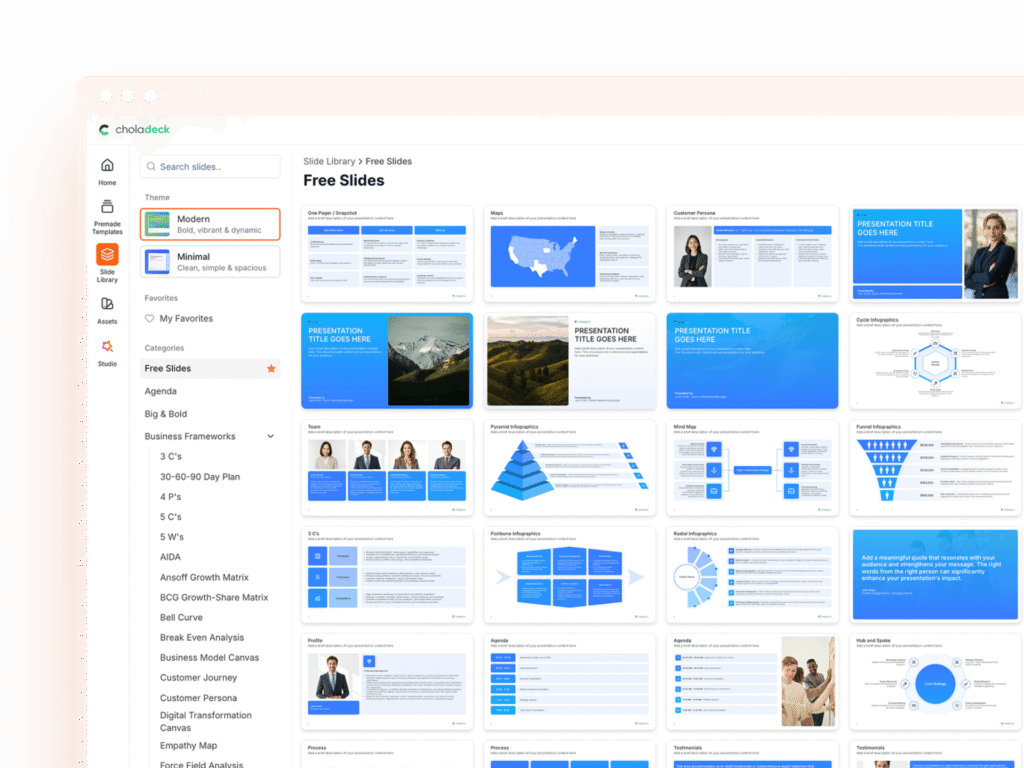Try Choladeck Free: Download Personalized Business Slides Today
Try Choladeck Free: Download Personalized Business Slides Today
Explore our extensive collection of 134 categorized slides, each crafted to cater to different presentation needs and styles.
Before you go, have you had the chance to experience Choladeck? If not try out – Choladeck for absolutely FREE!!
No Sign-in or Credit Card Required
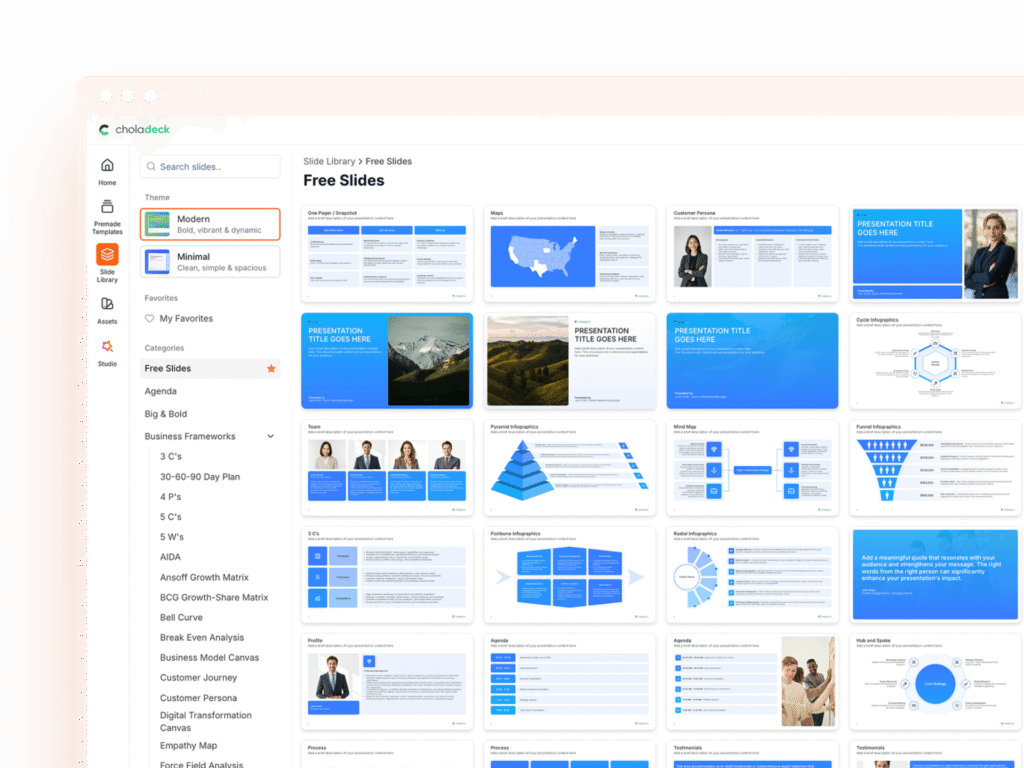
No Sign-in or Credit Card Required