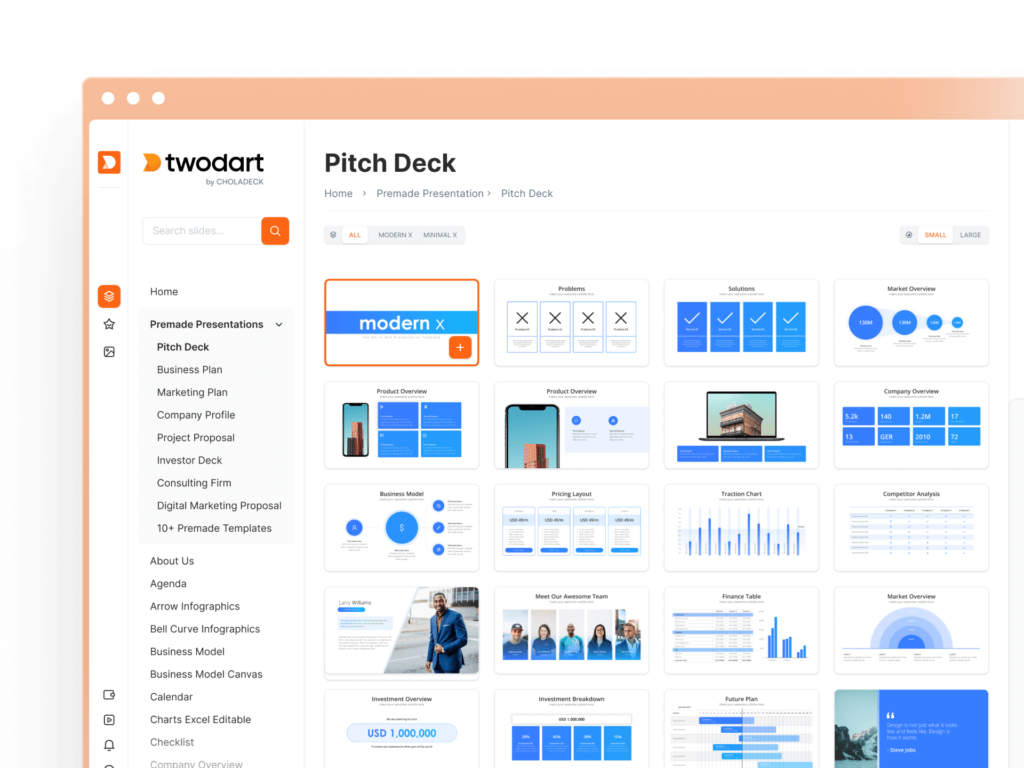Try Twodart Free: Download 50 Personalized Business Slides Today
Try Twodart Free: Download 50 Personalized Business Slides Today
Elevate your investor pitch with our strategically crafted Investor Presentation Template. Designed for impact and credibility, this template provides a comprehensive framework to highlight your business model, market opportunity, financial projections, and growth strategy. Each slide is purposefully structured to present your company’s potential, ensuring your pitch resonates with investors and increases your chances of securing funding.

Introduce the driving forces behind your organization with the Team slide. With a focus on highlighting individual expertise, roles, contributions, and unique strengths, this slide fosters a deeper connection between the audience and the team. By showcasing the collaborative spirit and collective skills, it emphasizes unity and commitment to excellence.
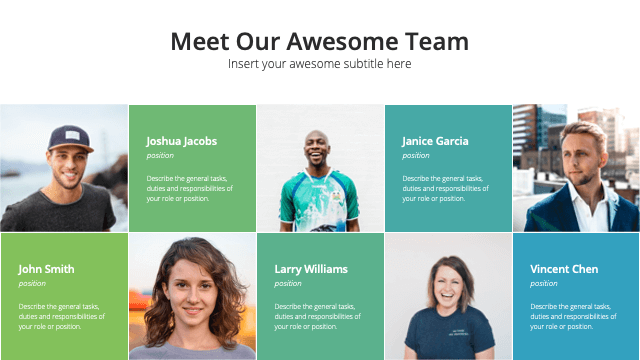


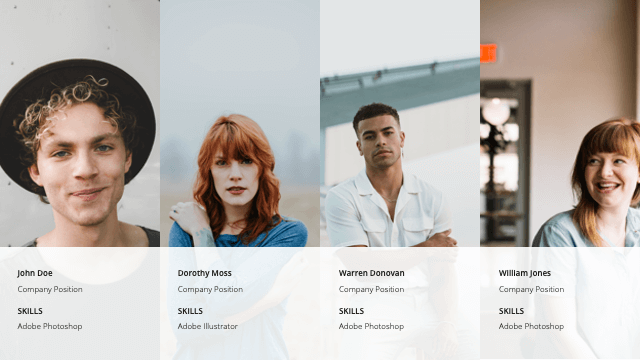
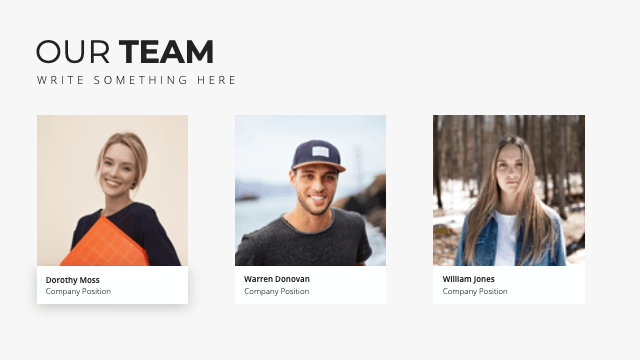
Highlight the features, benefits, and unique selling points of your product with the Product Overview slide. Designed to showcase your product in the best light, this slide provides a detailed breakdown, ensuring the audience understands its value proposition. Through visuals and detailed content, it creates a compelling case for your product’s appeal and utility.
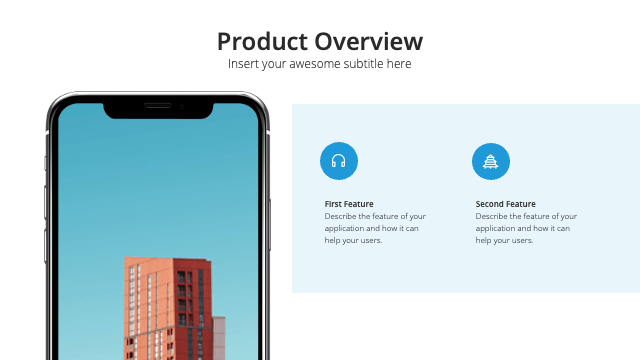
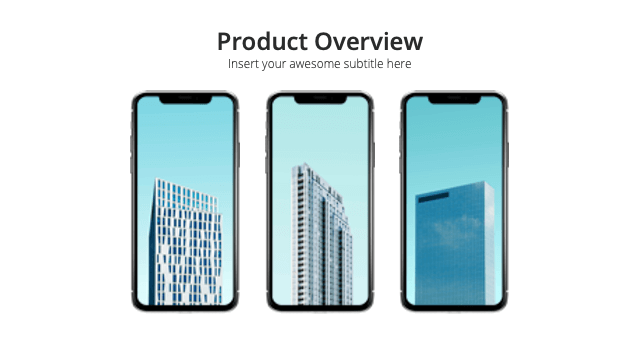
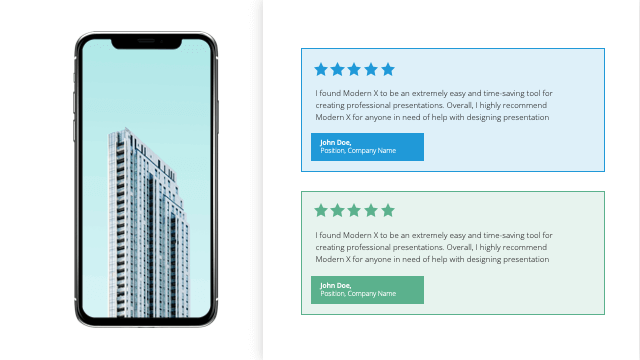
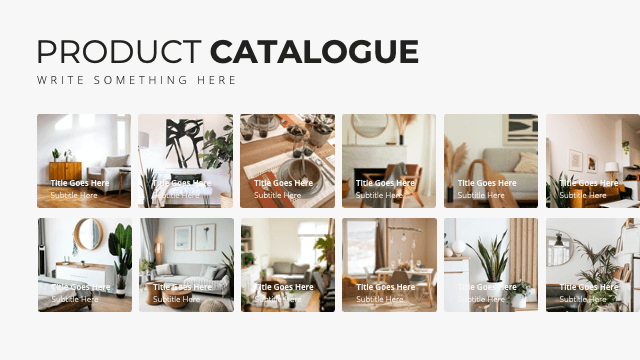
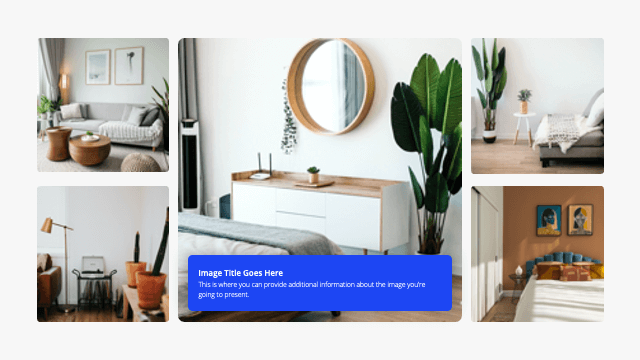
Showcase genuine feedback and endorsements with the Testimonials slide. Carefully curated to present authentic experiences and opinions from clients or partners, this slide builds trust and credibility. By highlighting positive experiences and success stories, it reinforces the value and quality of your offerings, making a lasting impact on the audience.
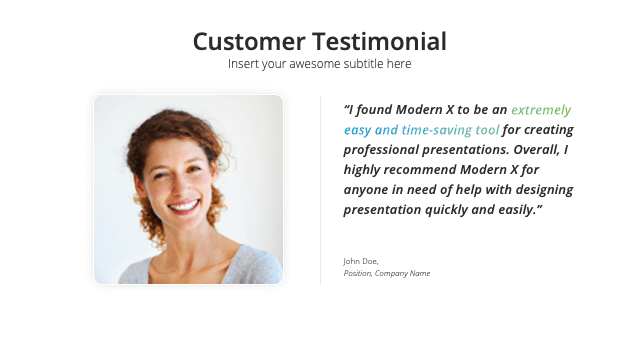
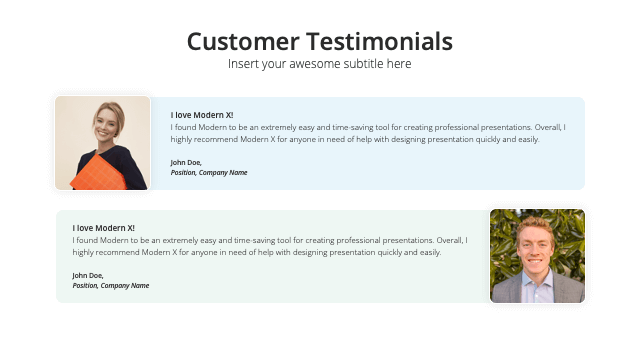
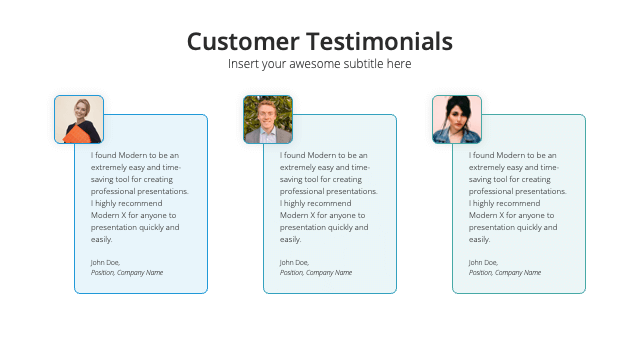
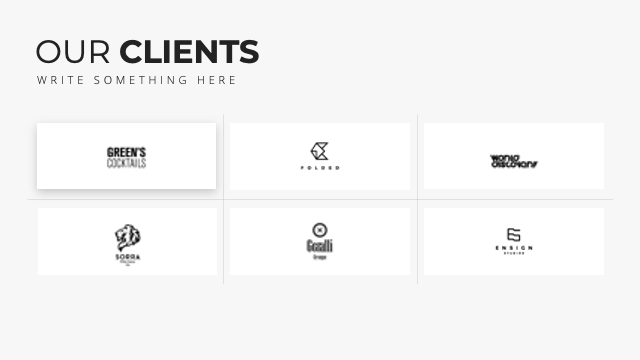
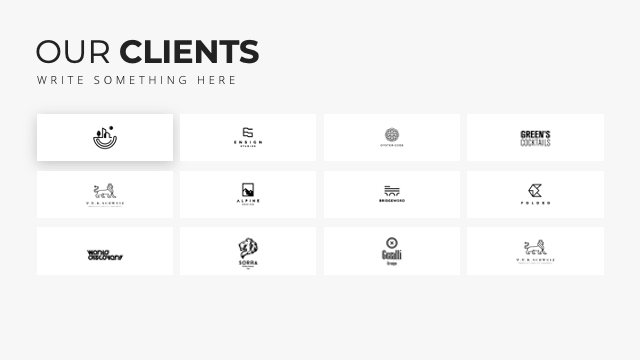
Gain insights into your market stance with the Competition Analysis slide. Tailored for a comprehensive view of competitors and market trends, this slide deciphers strengths, weaknesses, opportunities, and threats. By understanding the competition, businesses can strategize more effectively, carving out unique positions in the market.
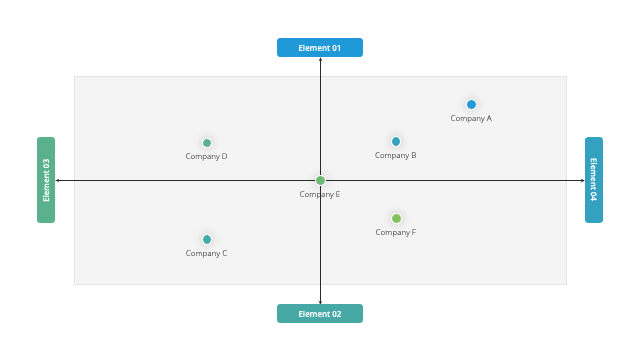
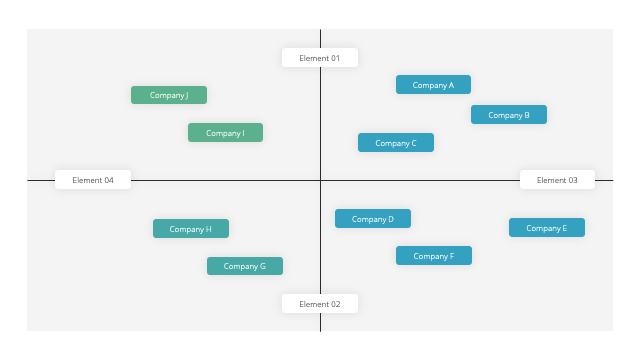
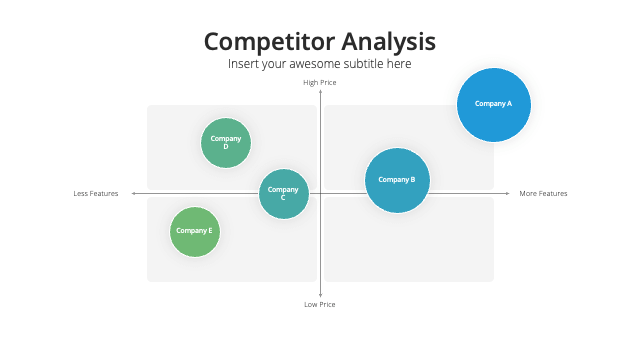
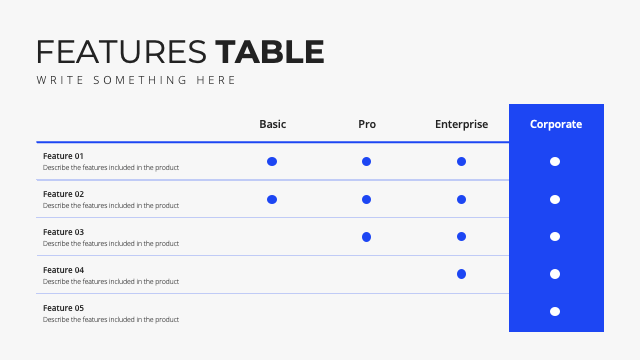
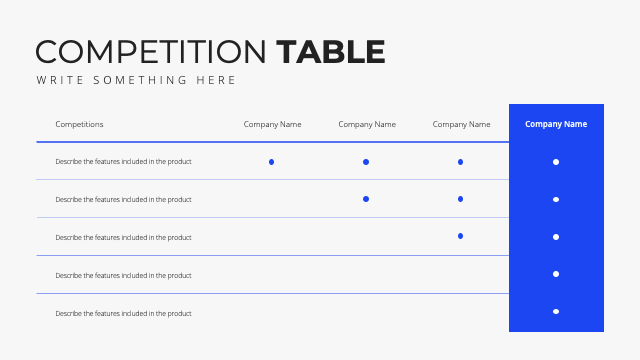
Illuminate the core mechanics of your business with the Business Model slide. Tailored to detail how your organization creates, delivers, and captures value, it provides a bird’s-eye view of operations and strategy. It clarifies revenue streams, value propositions, and key partners, ensuring stakeholders grasp the essence of your business approach.
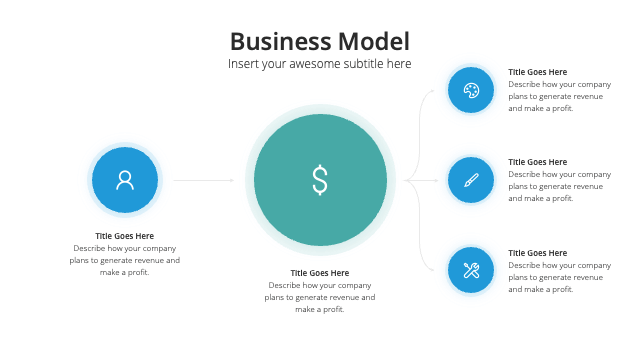
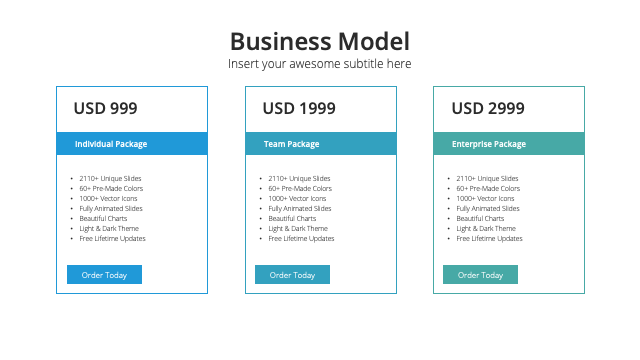
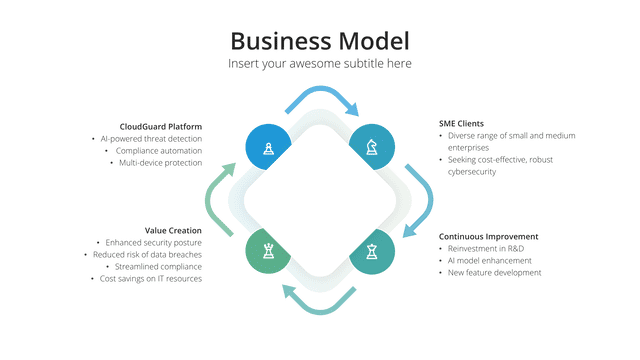
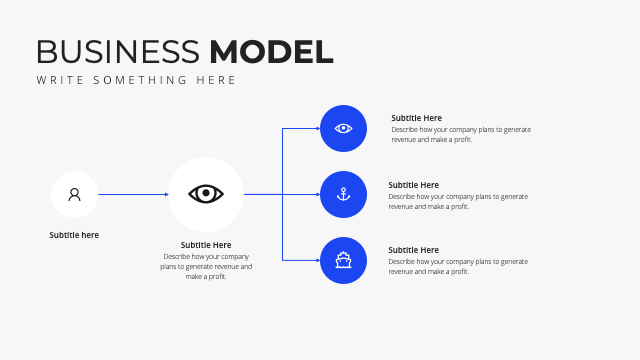
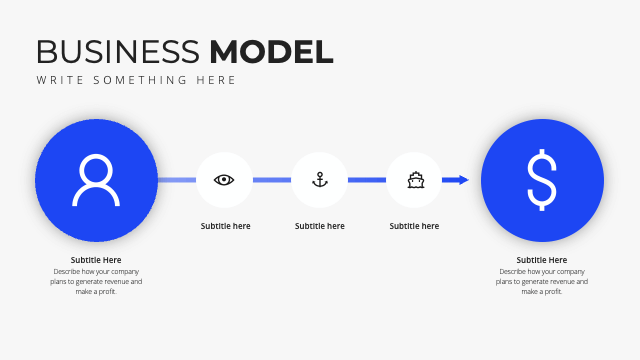
Discover from over 9870 unique slides in 159 categories or kickstart with 50 premade presentation templates. Design skills? Not needed.
Add your logo and easily customize theme colors to align with your brand. 30+ preset colors, or explore unlimited color options for perfect match.
With a single click, export your slides to Powerpoint, Google Slides, or Keynote. Enjoy unlimited exports with no restrictions or limitations.
Replace text and image placeholders with your content effortlessly. Customize using tools like Powerpoint, Google Slides, or Keynote and present proudly.
No Sign-in or Credit Card Required
No Sign-in or Credit Card Required
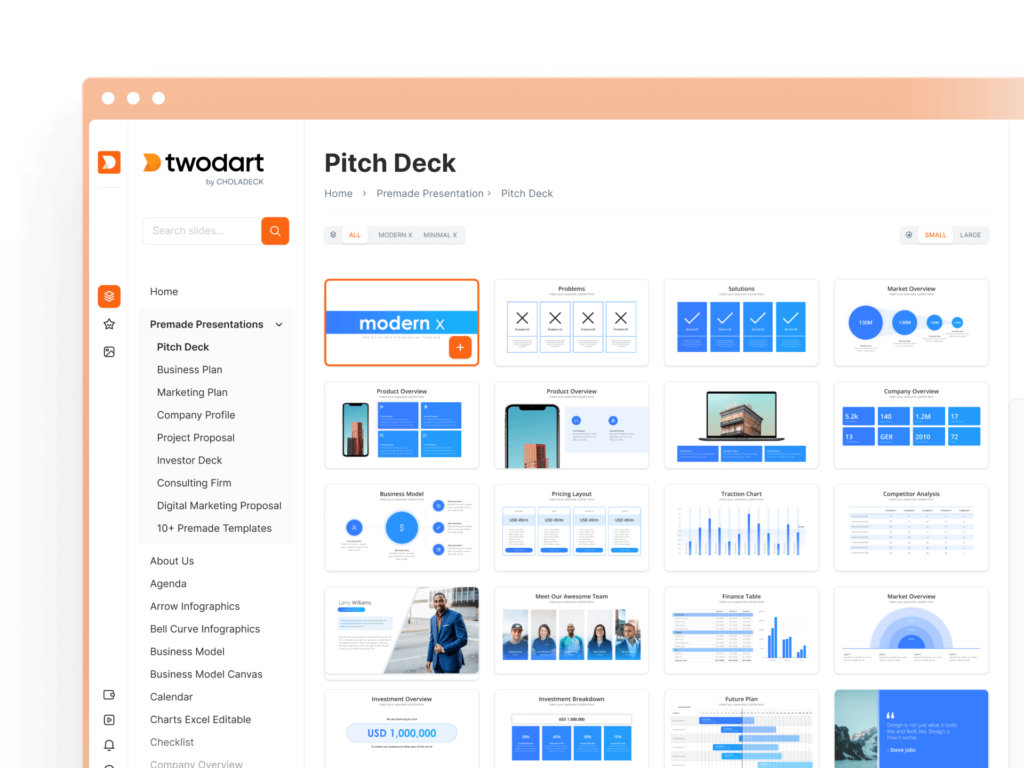
No Sign-in or Credit Card Required