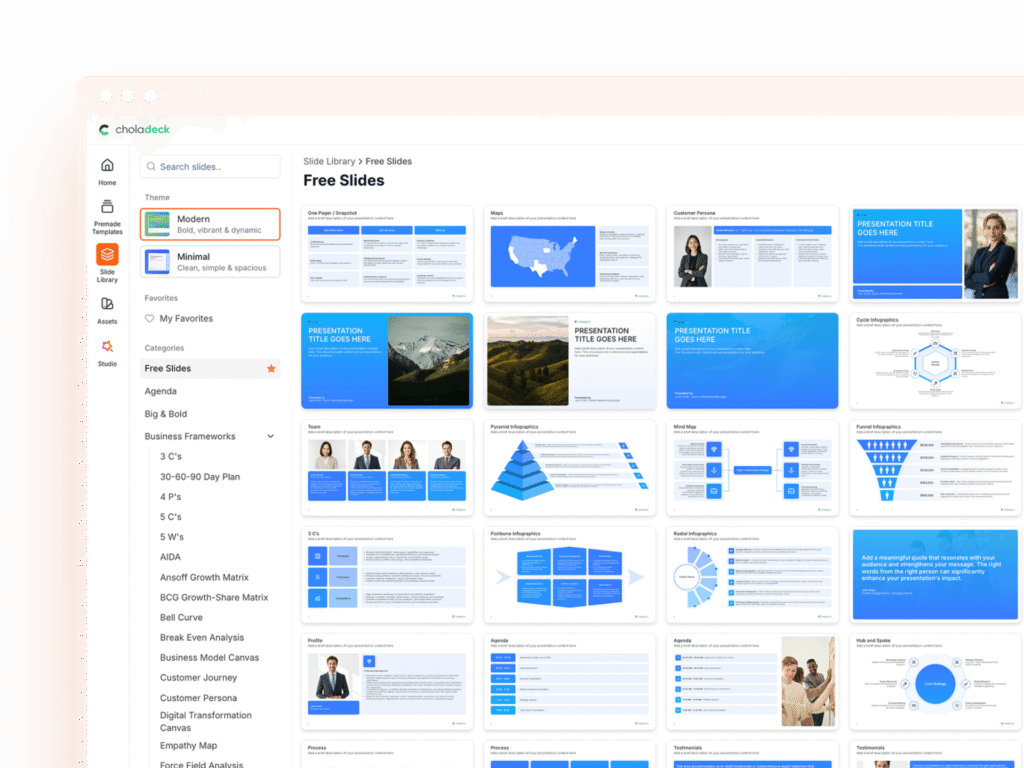Try Choladeck Free: Download Personalized Business Slides Today
Try Choladeck Free: Download Personalized Business Slides Today
Choose from our 31+ professionally-designed templates that are fully customizable and intuitively simple to use.
Before you go, have you had the chance to experience Choladeck? If not try out – Choladeck for absolutely FREE!!
No Sign-in or Credit Card Required
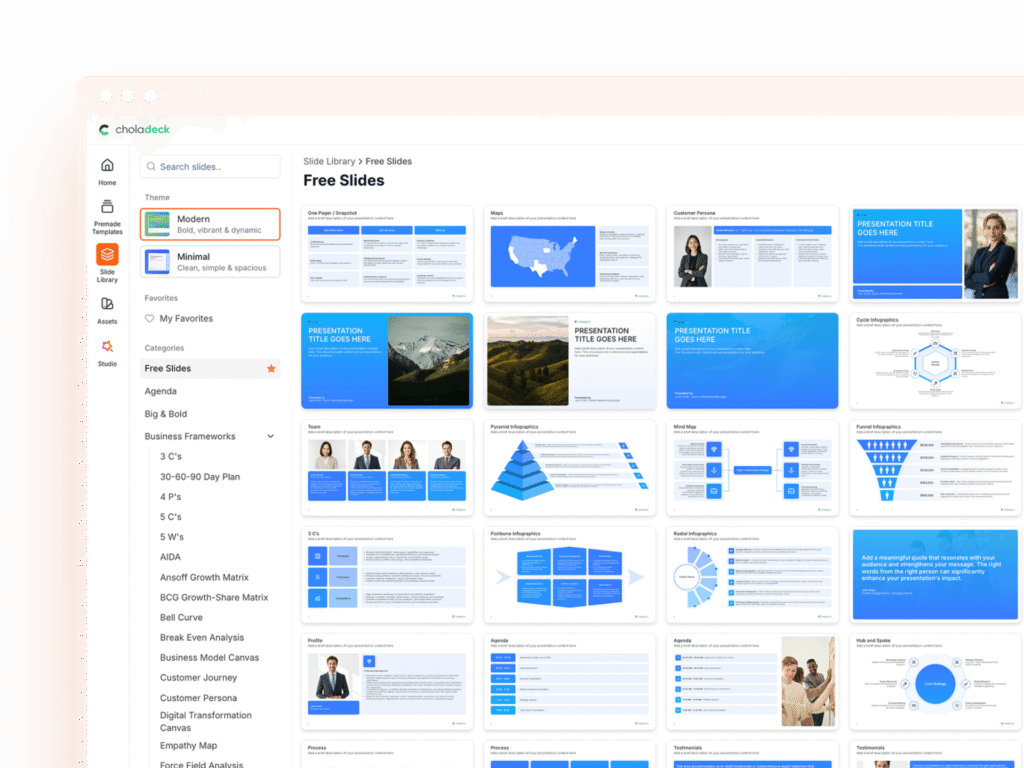
No Sign-in or Credit Card Required