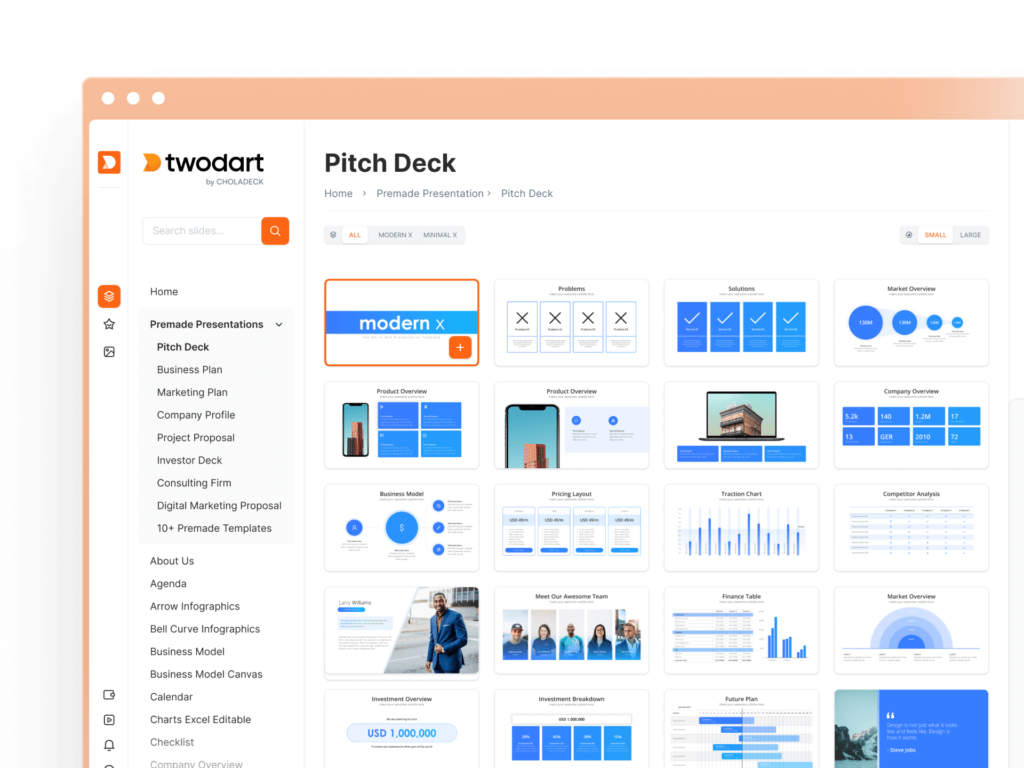Try Twodart Free: Download Personalized Business Slides Today
Try Twodart Free: Download Personalized Business Slides Today
Choose from our 31+ professionally-designed templates that are fully customizable and intuitively simple to use.
No Sign-in or Credit Card Required
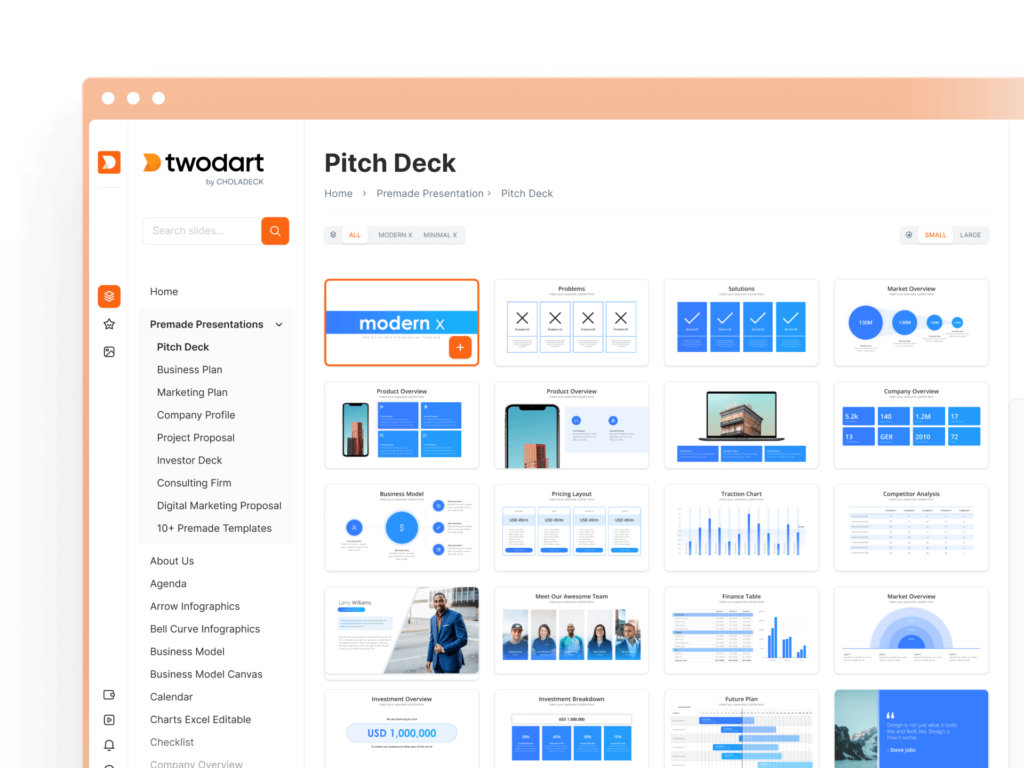
No Sign-in or Credit Card Required