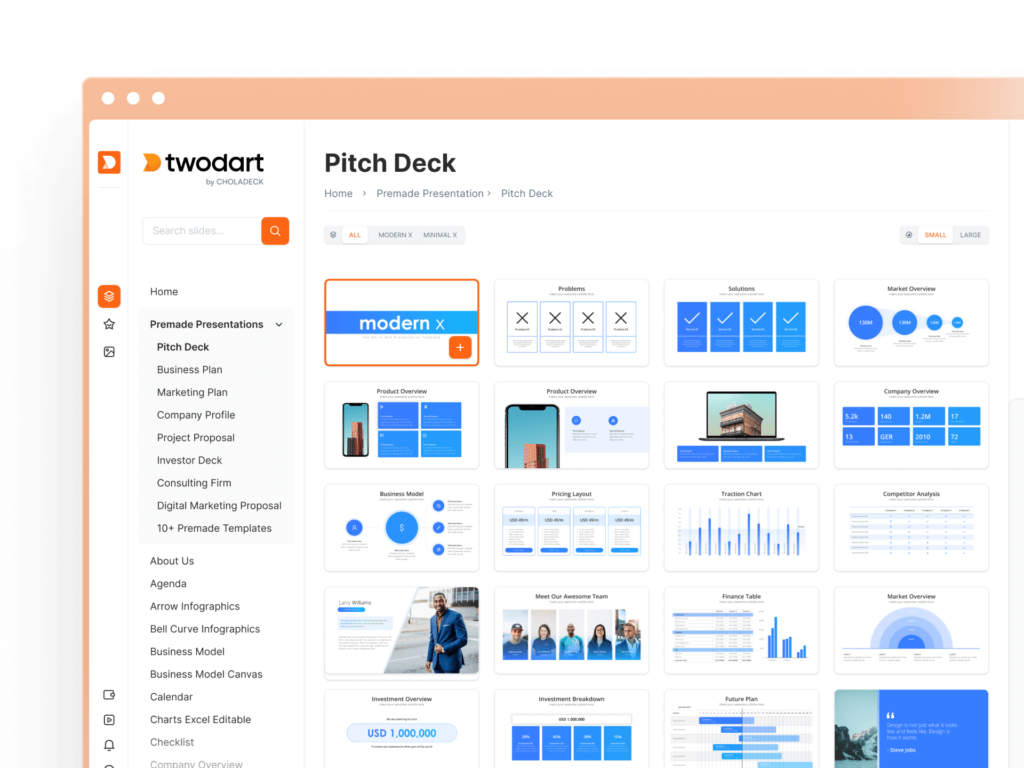Try Twodart Free: Download 50 Personalized Business Slides Today
Try Twodart Free: Download 50 Personalized Business Slides Today
Elevate your social media reporting with our meticulously designed Social Media Report Presentation Template. Crafted for clarity and impact, this template offers a comprehensive framework to highlight key metrics, campaign performance, and audience insights. Each slide is purposefully structured to present complex data in an easily digestible format, ensuring your social media strategy and results are communicated effectively to clients, team members, or executives.

Guide your audience from start to finish with the Agenda slide. This slide is meticulously structured to outline all key talking points, ensuring clarity and setting the stage for the entire presentation. It ensures a smooth flow, keeping the audience engaged, informed, and aligned with the session’s objectives, fostering a cohesive experience.
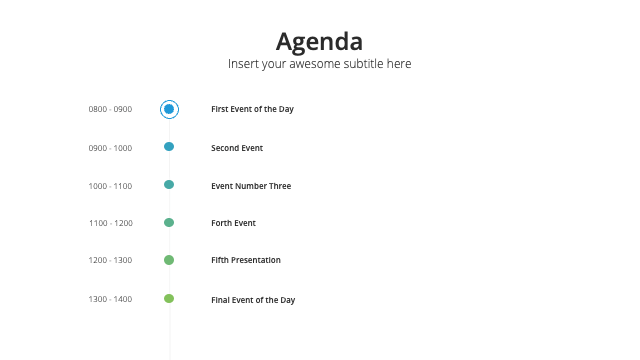
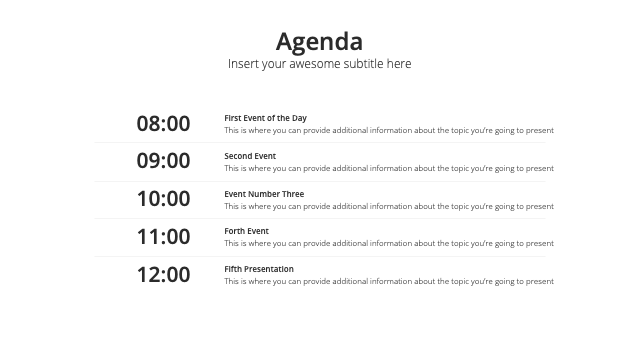
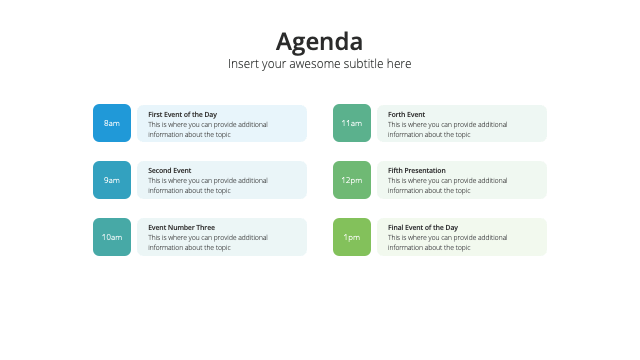
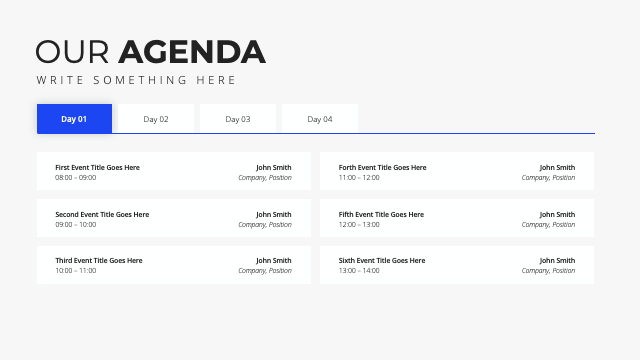
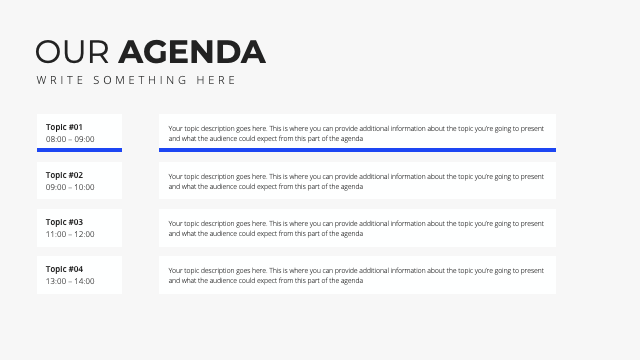
Present data-driven insights with precision using the Statistics slide. Tailored to display key metrics, trends, and data points, this slide provides a factual and quantitative perspective on your topic. With a focus on clarity and visual appeal, it ensures that complex data is easily understandable, supporting your narrative with solid evidence.
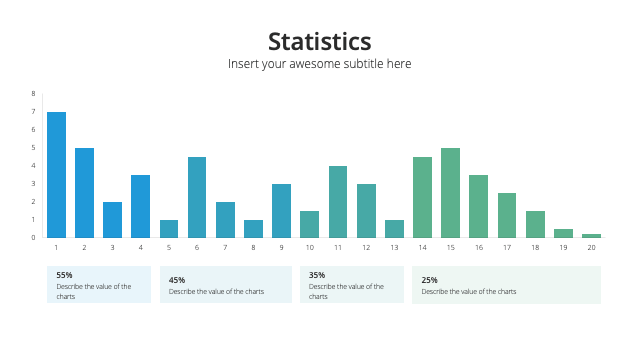
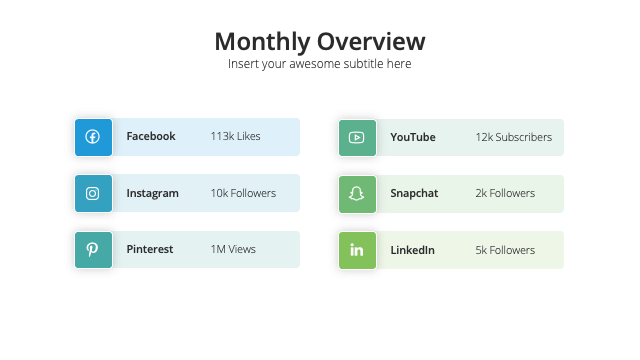
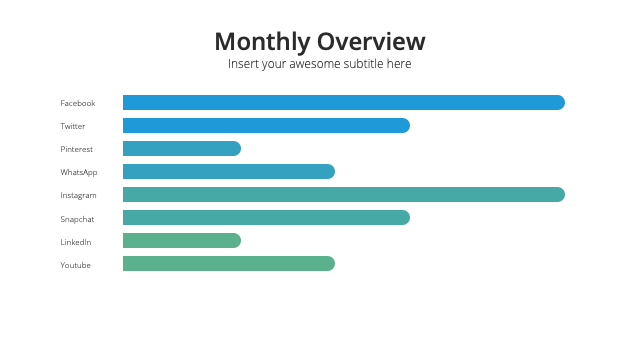
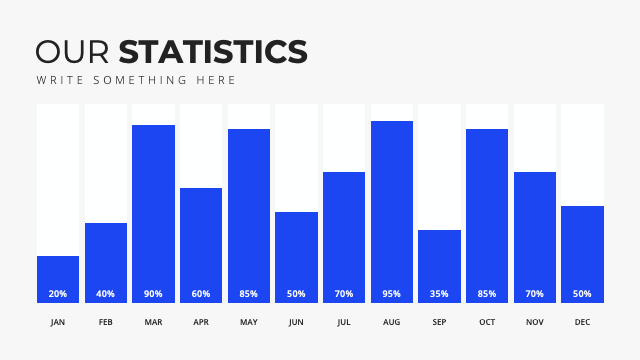
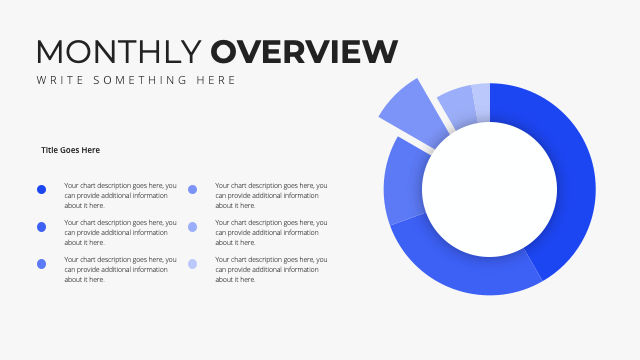
Present audience or market details with the Demographics slide. Tailored for showcasing age, gender, income, or other demographic factors, it offers insights into target audience characteristics. Whether for market research, advertising, or strategy planning, it ensures a deeper understanding of audience segments.
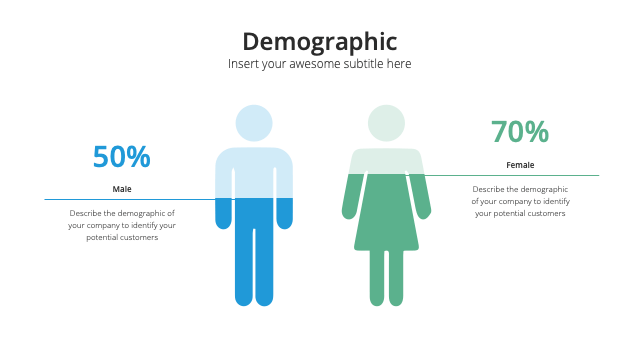
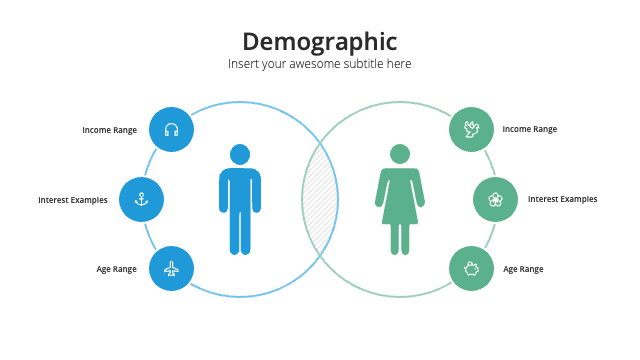
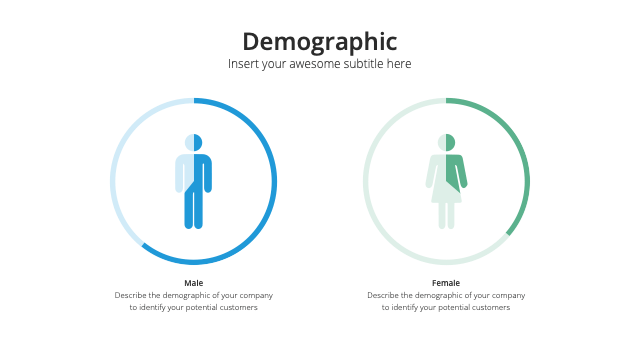
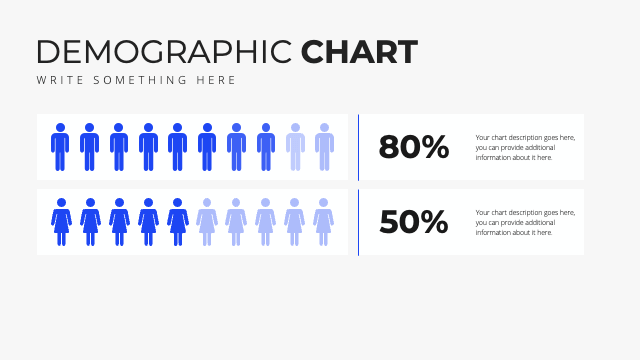
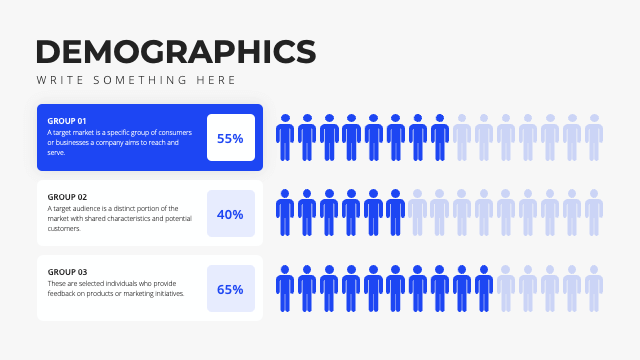
Discover from over 9870 unique slides in 159 categories or kickstart with 50 premade presentation templates. Design skills? Not needed.
Add your logo and easily customize theme colors to align with your brand. 30+ preset colors, or explore unlimited color options for perfect match.
With a single click, export your slides to Powerpoint, Google Slides, or Keynote. Enjoy unlimited exports with no restrictions or limitations.
Replace text and image placeholders with your content effortlessly. Customize using tools like Powerpoint, Google Slides, or Keynote and present proudly.
No Sign-in or Credit Card Required
No Sign-in or Credit Card Required
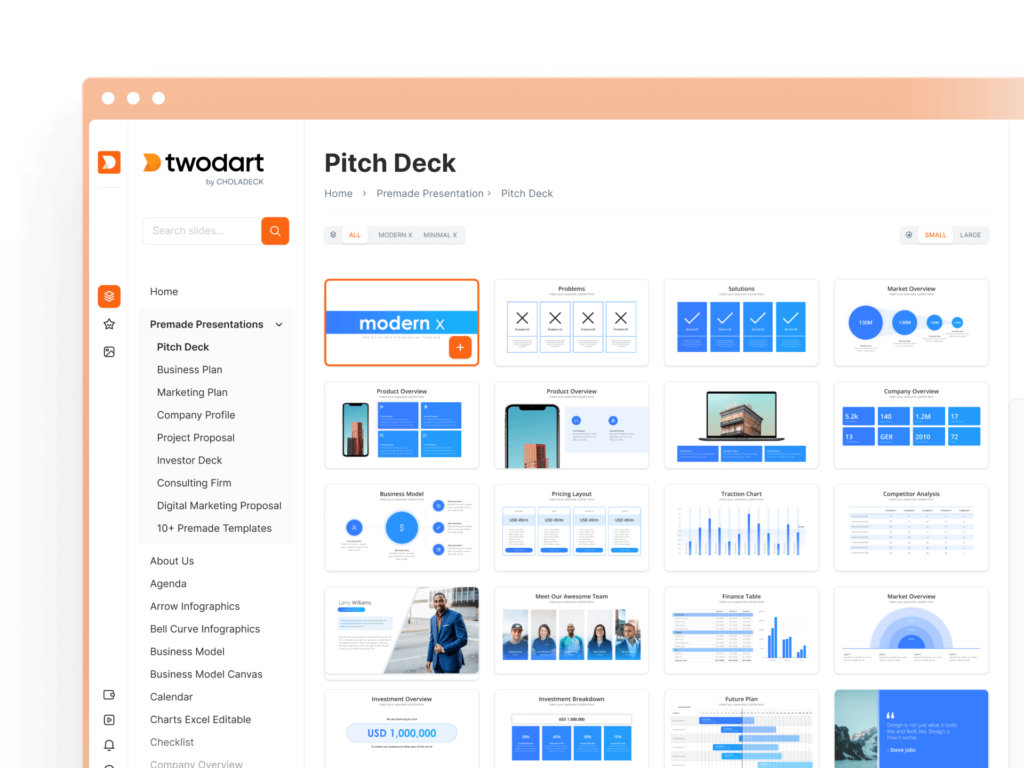
No Sign-in or Credit Card Required