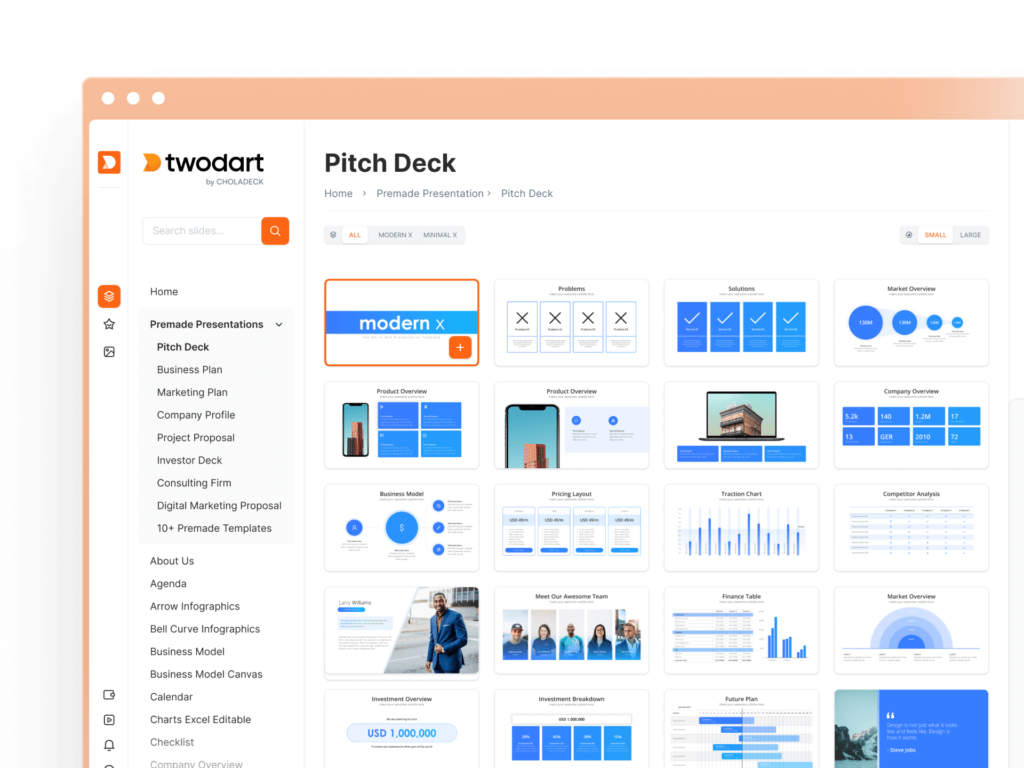Try Twodart Free: Download 50 Personalized Business Slides Today
Try Twodart Free: Download 50 Personalized Business Slides Today
Elevate your recruitment efforts with our strategically designed Recruitment Presentation Template. Crafted to engage and inspire, this template provides a comprehensive framework to highlight your company culture, career opportunities, and employee benefits. Each slide is purposefully structured to showcase why your organization is an employer of choice, ensuring your presentation resonates with potential candidates and helps you attract top talent in a competitive job market.
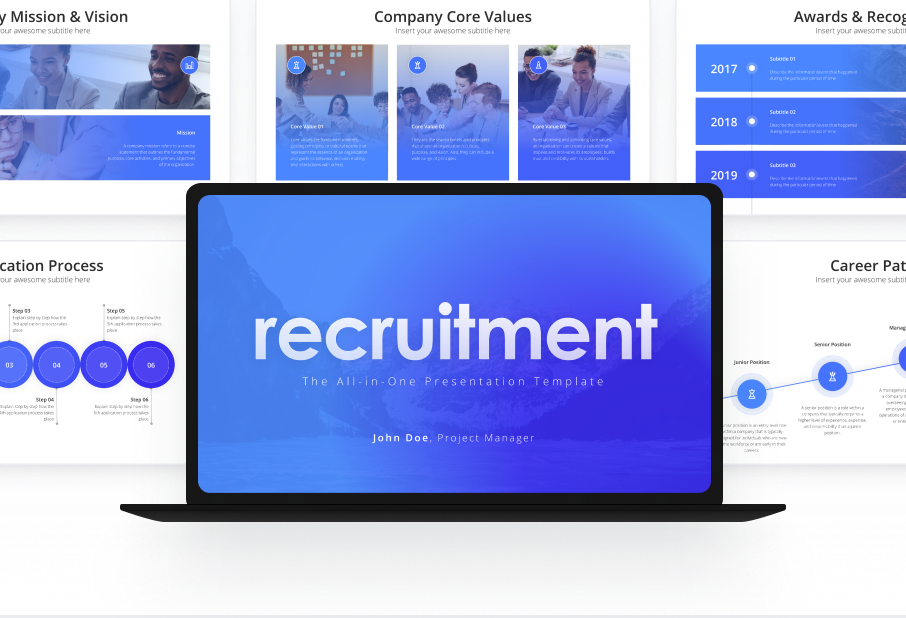
Dive deep into an organization’s narrative with the About Us slide. Specifically crafted to highlight a company’s evolution, mission, values, and journey, this slide provides a detailed insight into the core of any brand. Through a blend of captivating visuals and content, it ensures the company’s essence is authentically portrayed, fostering trust and building a strong connection with the audience.
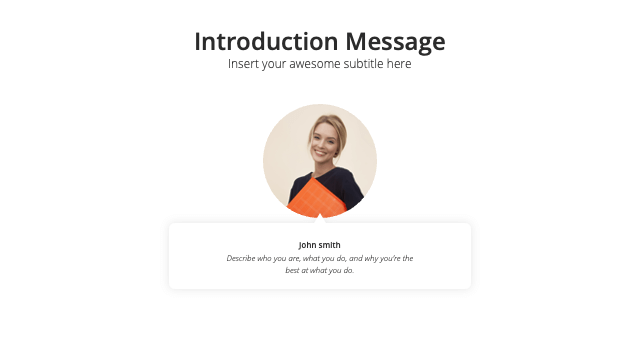
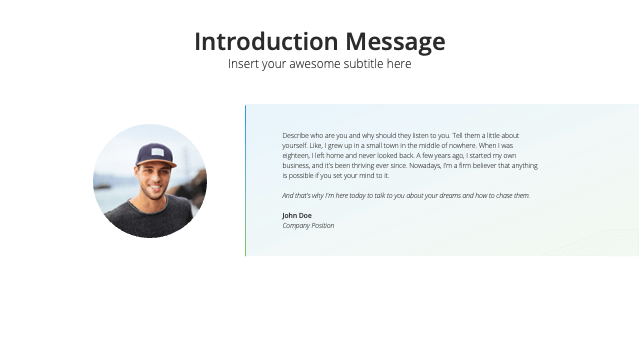
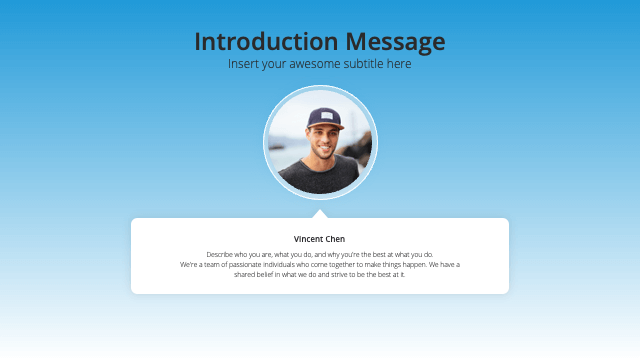
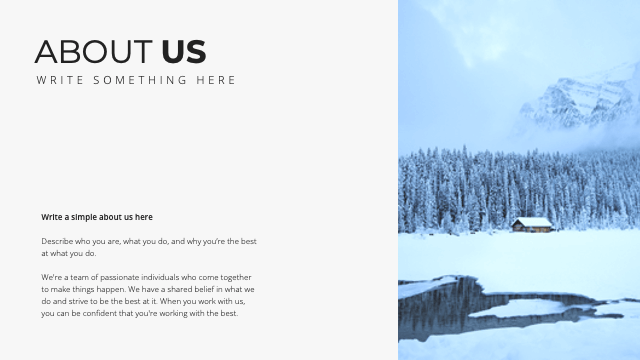
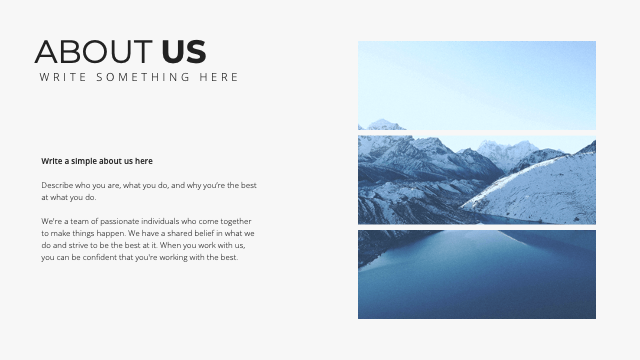
Define what drives your organization with the Core Values slide. This slide delves deep into the beliefs and principles that guide your enterprise, shaping its culture and decisions. By sharing core values, organizations foster trust and alignment, ensuring teams and stakeholders resonate with the brand’s mission.
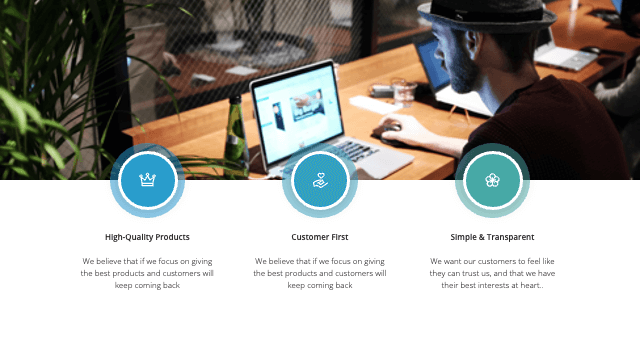
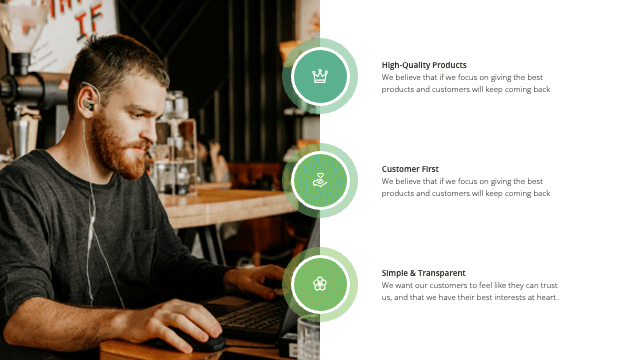
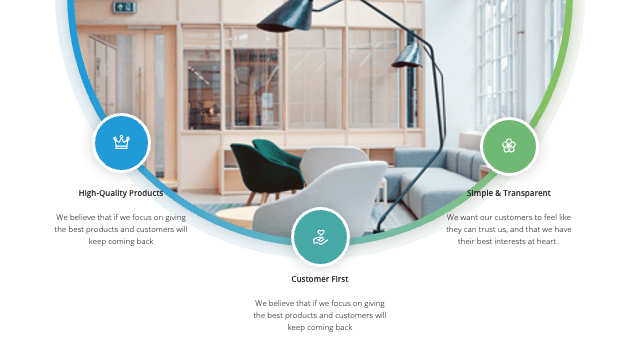

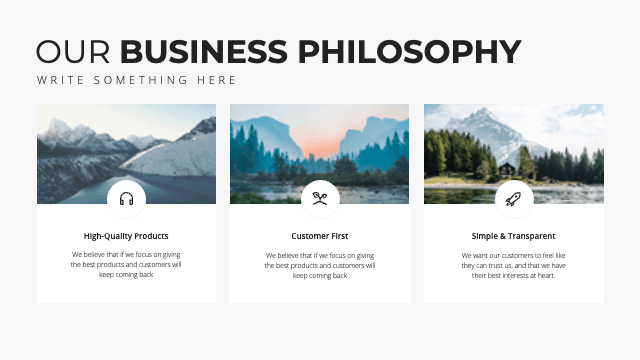
Showcase genuine feedback and endorsements with the Testimonials slide. Carefully curated to present authentic experiences and opinions from clients or partners, this slide builds trust and credibility. By highlighting positive experiences and success stories, it reinforces the value and quality of your offerings, making a lasting impact on the audience.
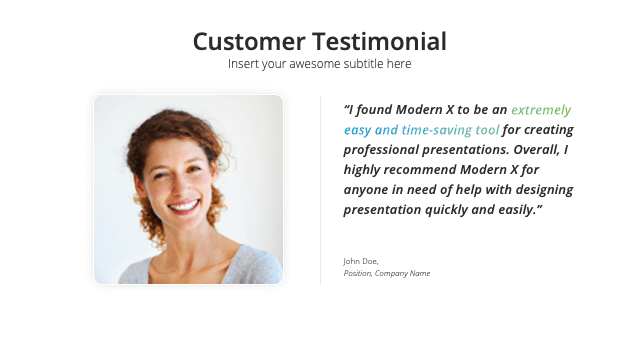
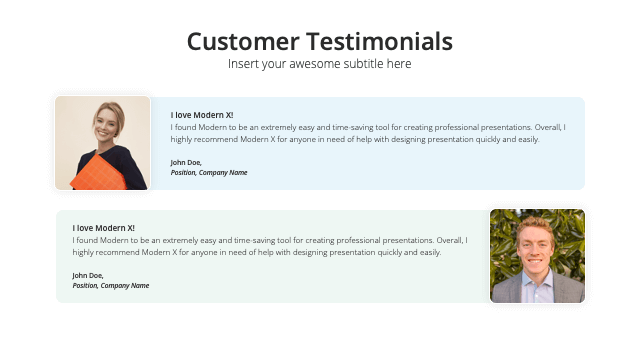
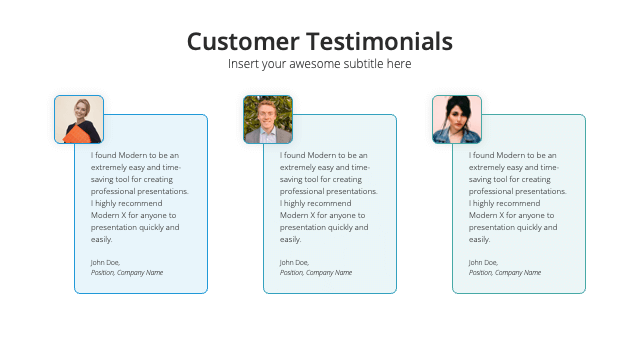
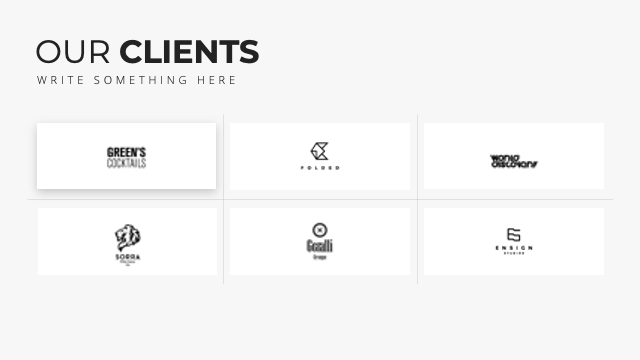
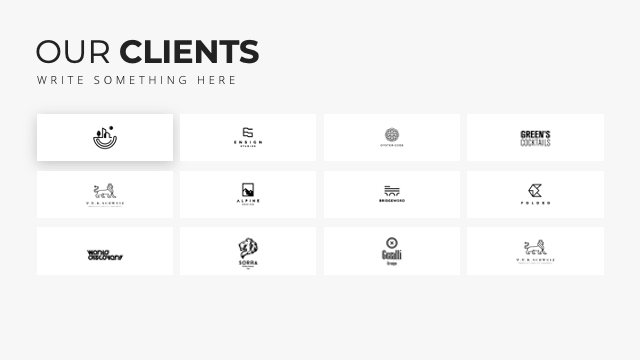
Discover from over 9870 unique slides in 159 categories or kickstart with 50 premade presentation templates. Design skills? Not needed.
Add your logo and easily customize theme colors to align with your brand. 30+ preset colors, or explore unlimited color options for perfect match.
With a single click, export your slides to Powerpoint, Google Slides, or Keynote. Enjoy unlimited exports with no restrictions or limitations.
Replace text and image placeholders with your content effortlessly. Customize using tools like Powerpoint, Google Slides, or Keynote and present proudly.
No Sign-in or Credit Card Required
No Sign-in or Credit Card Required
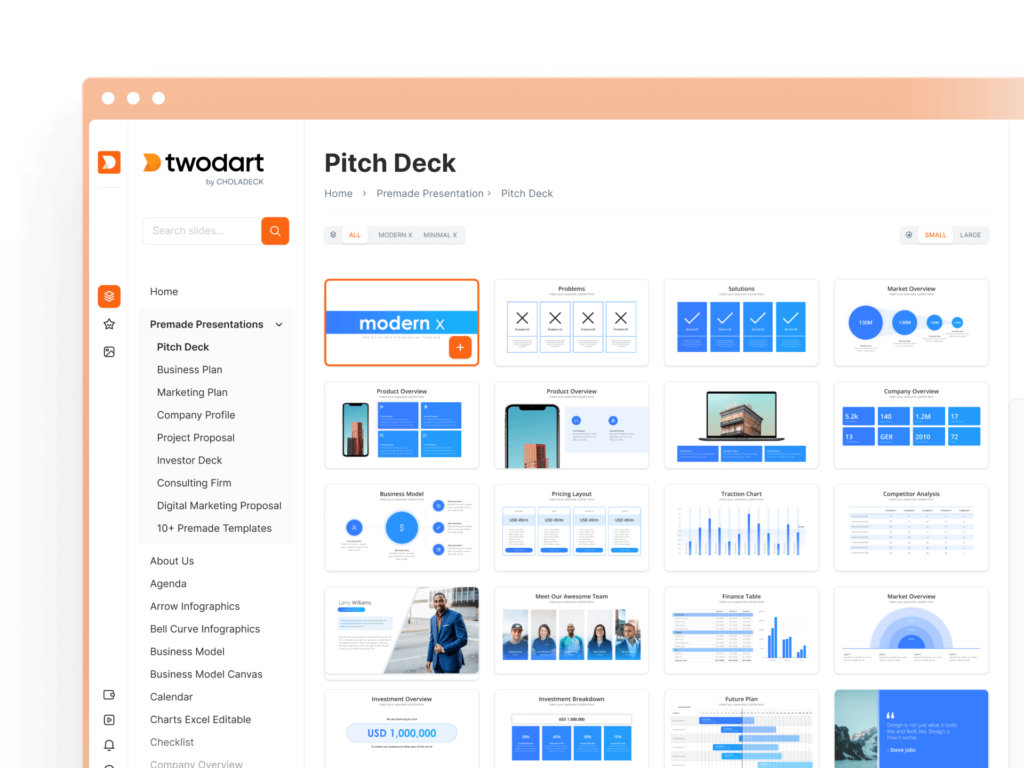
No Sign-in or Credit Card Required